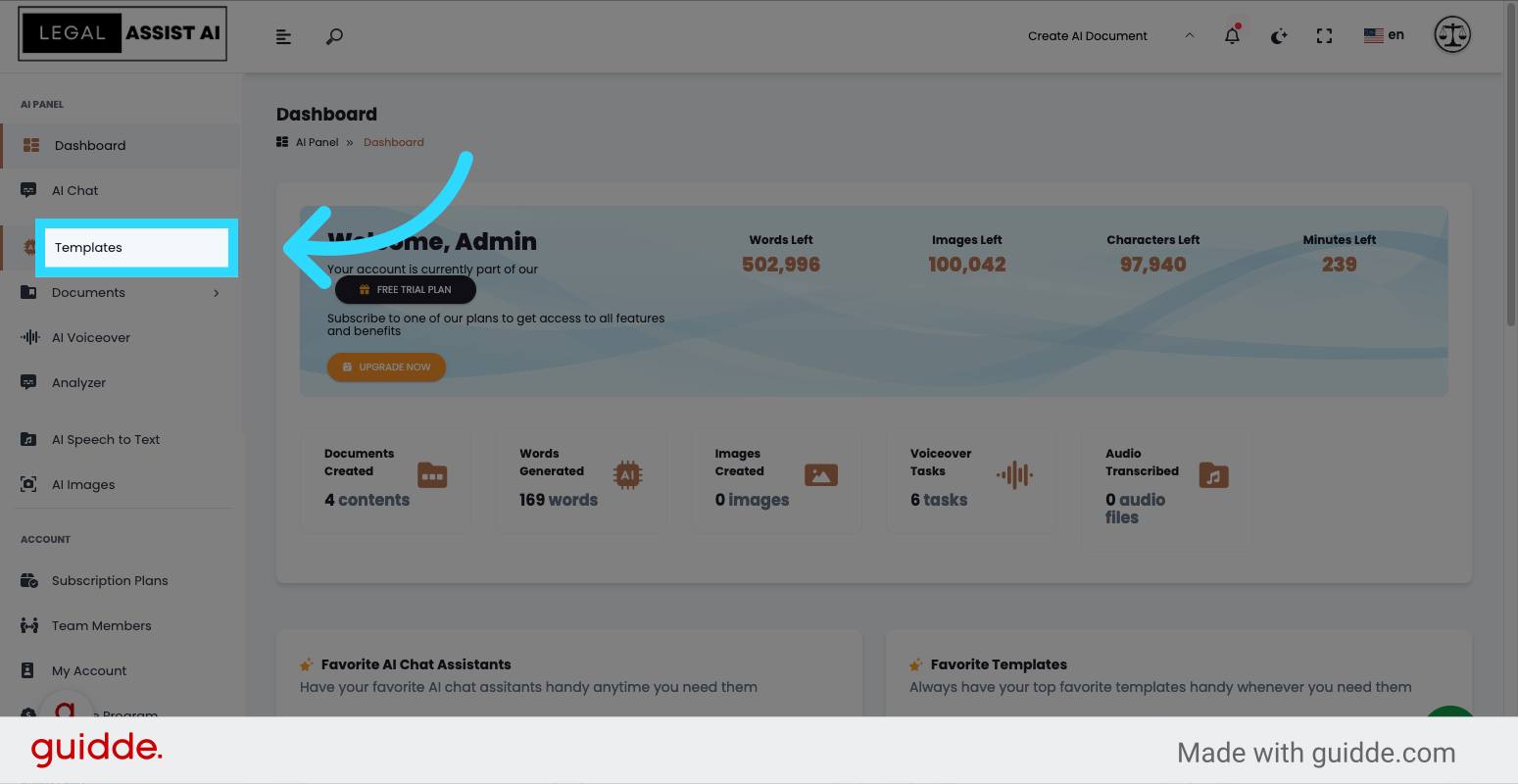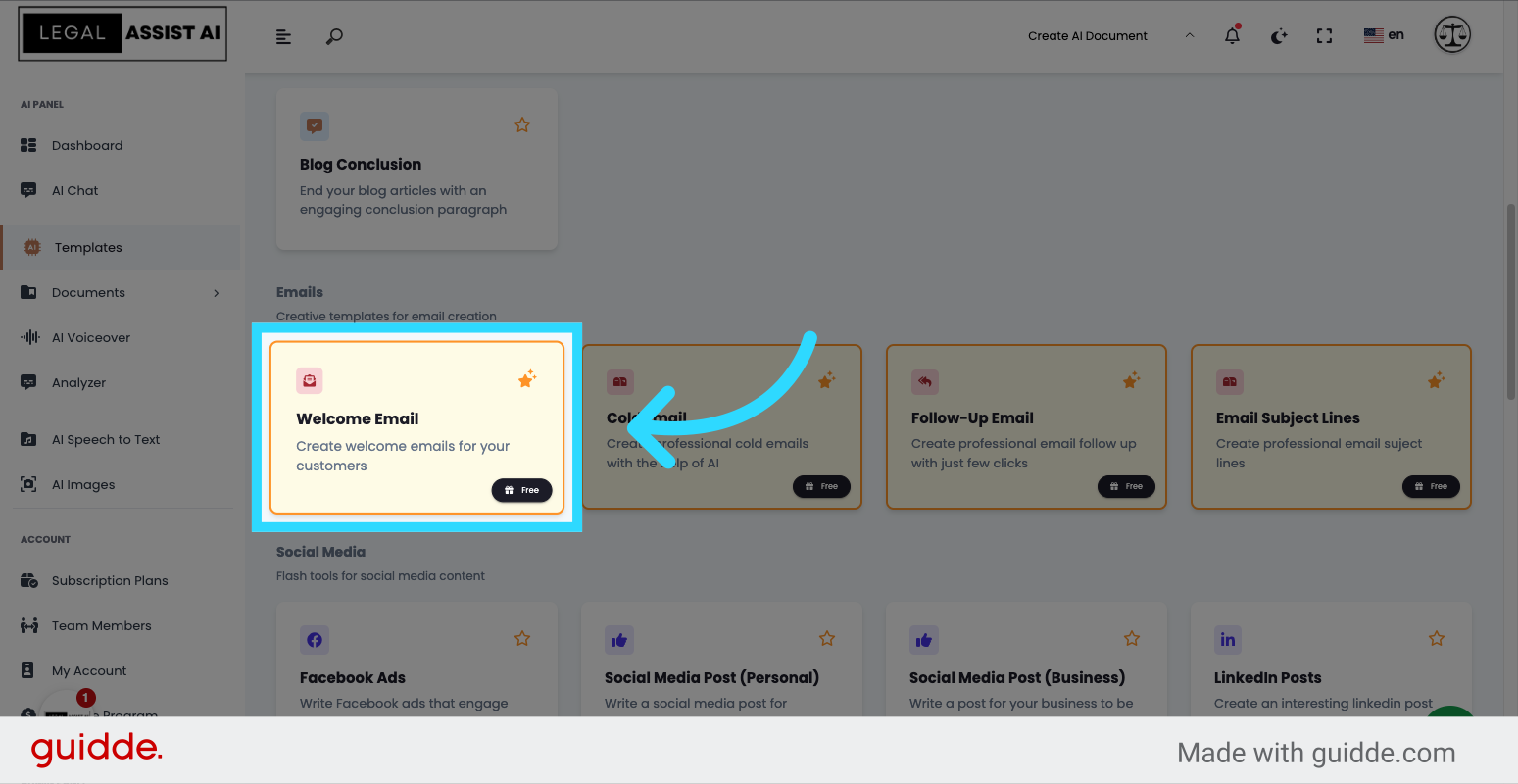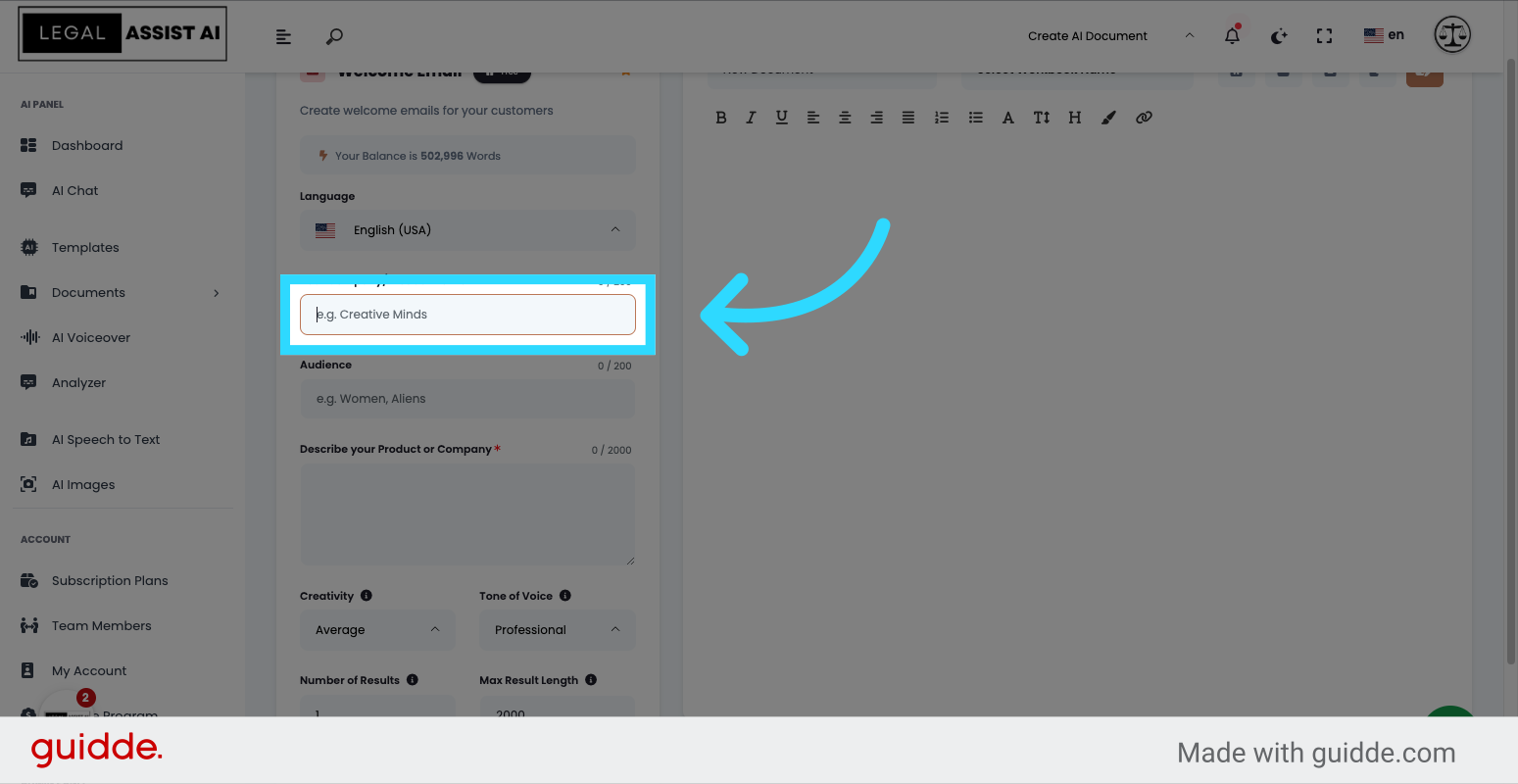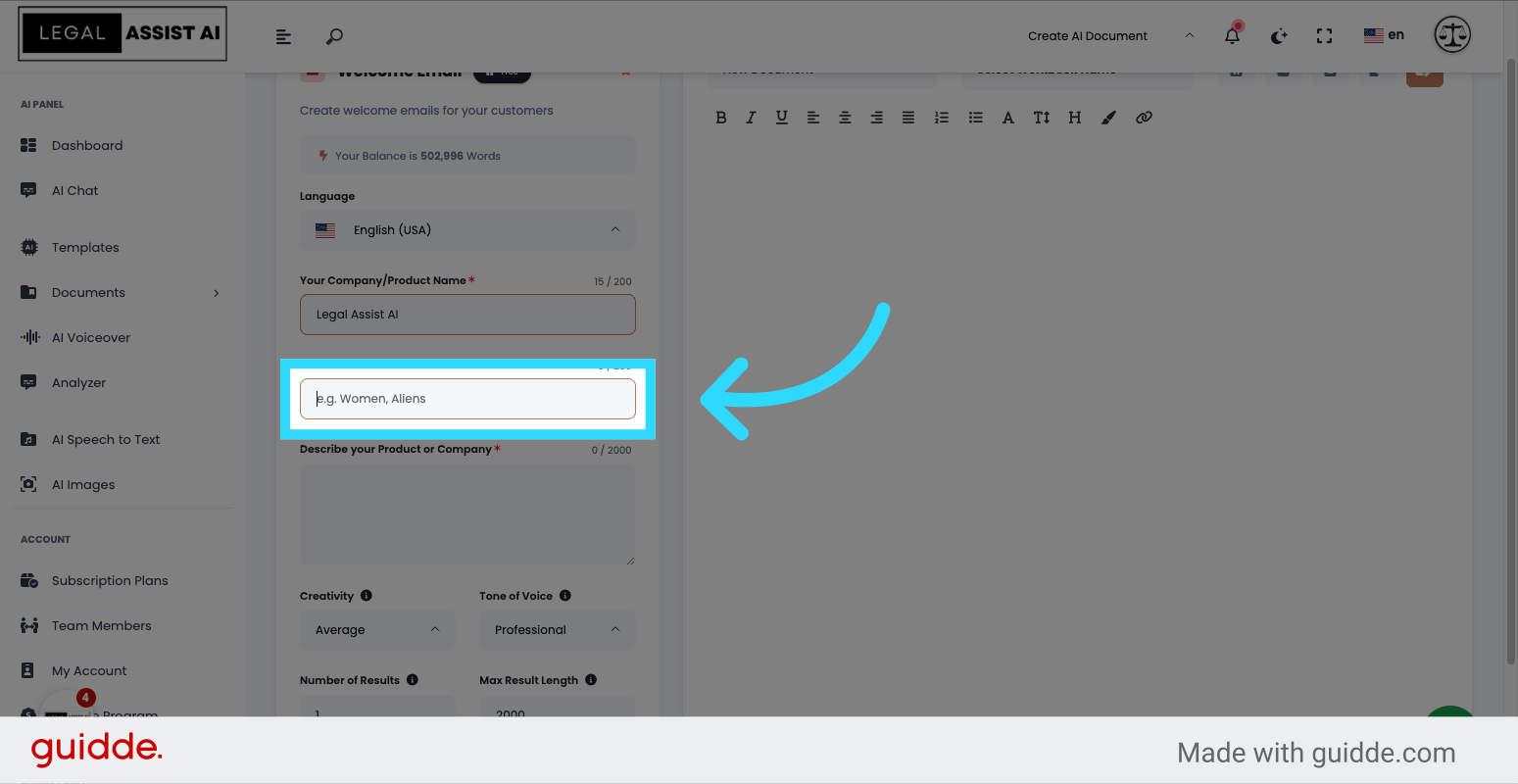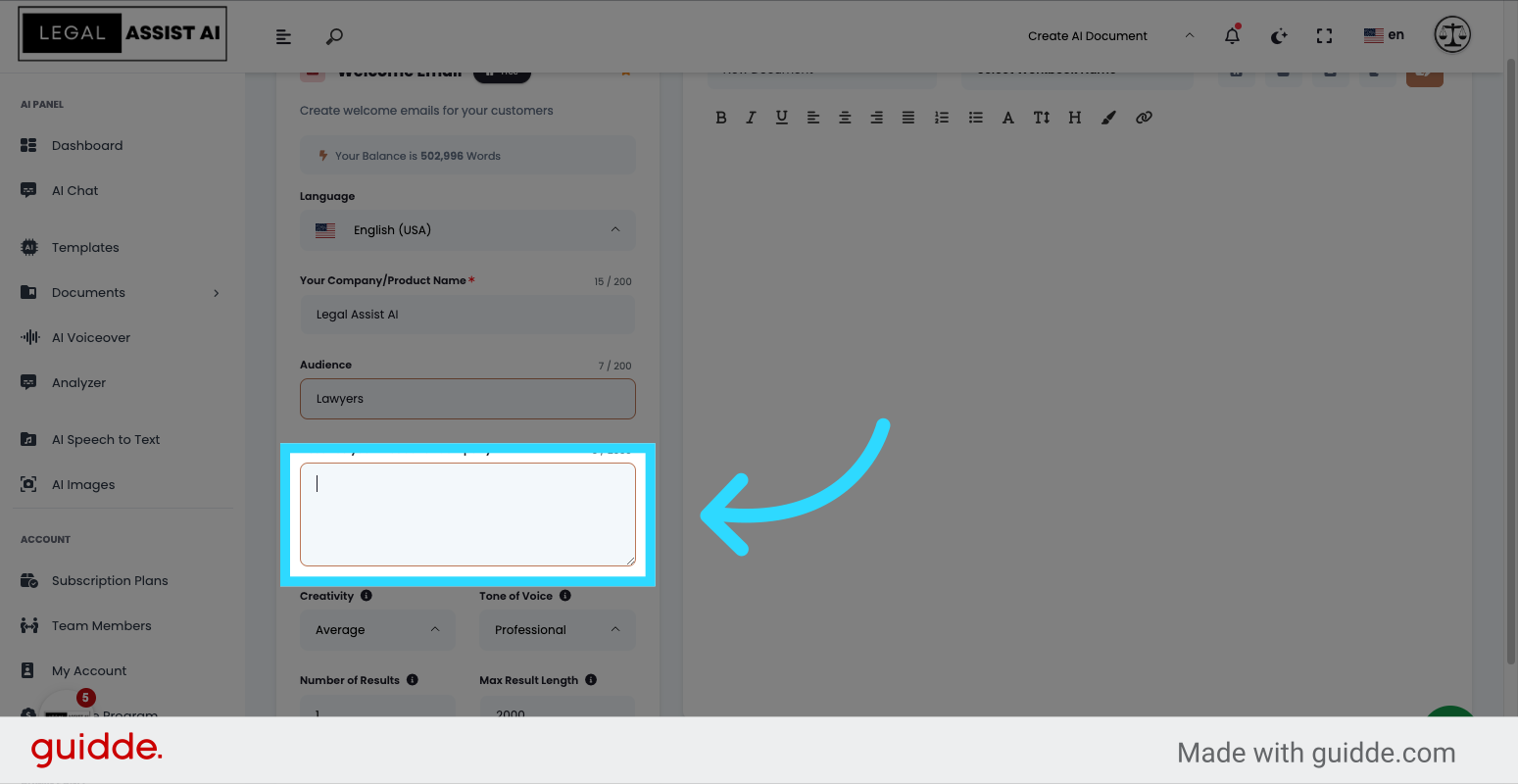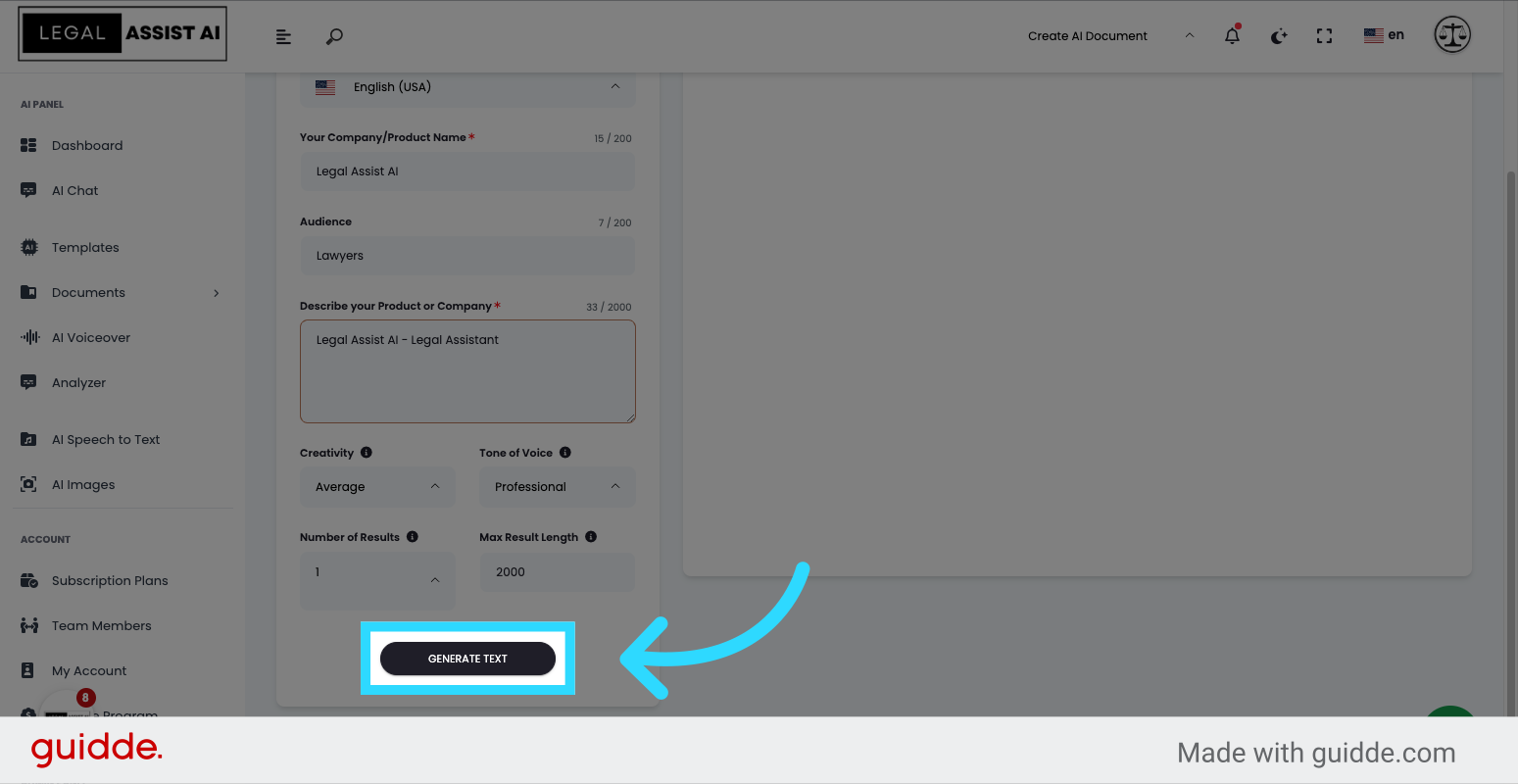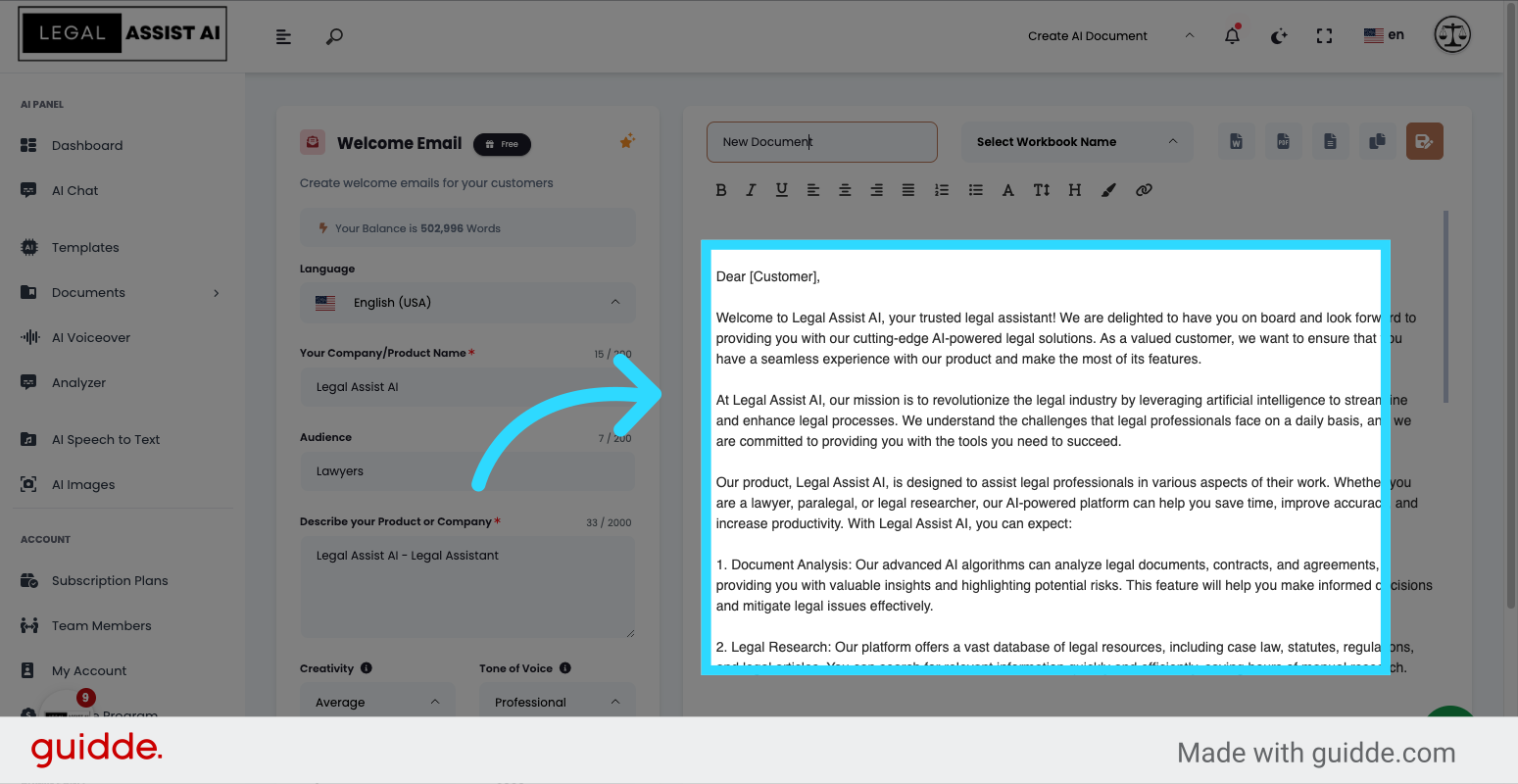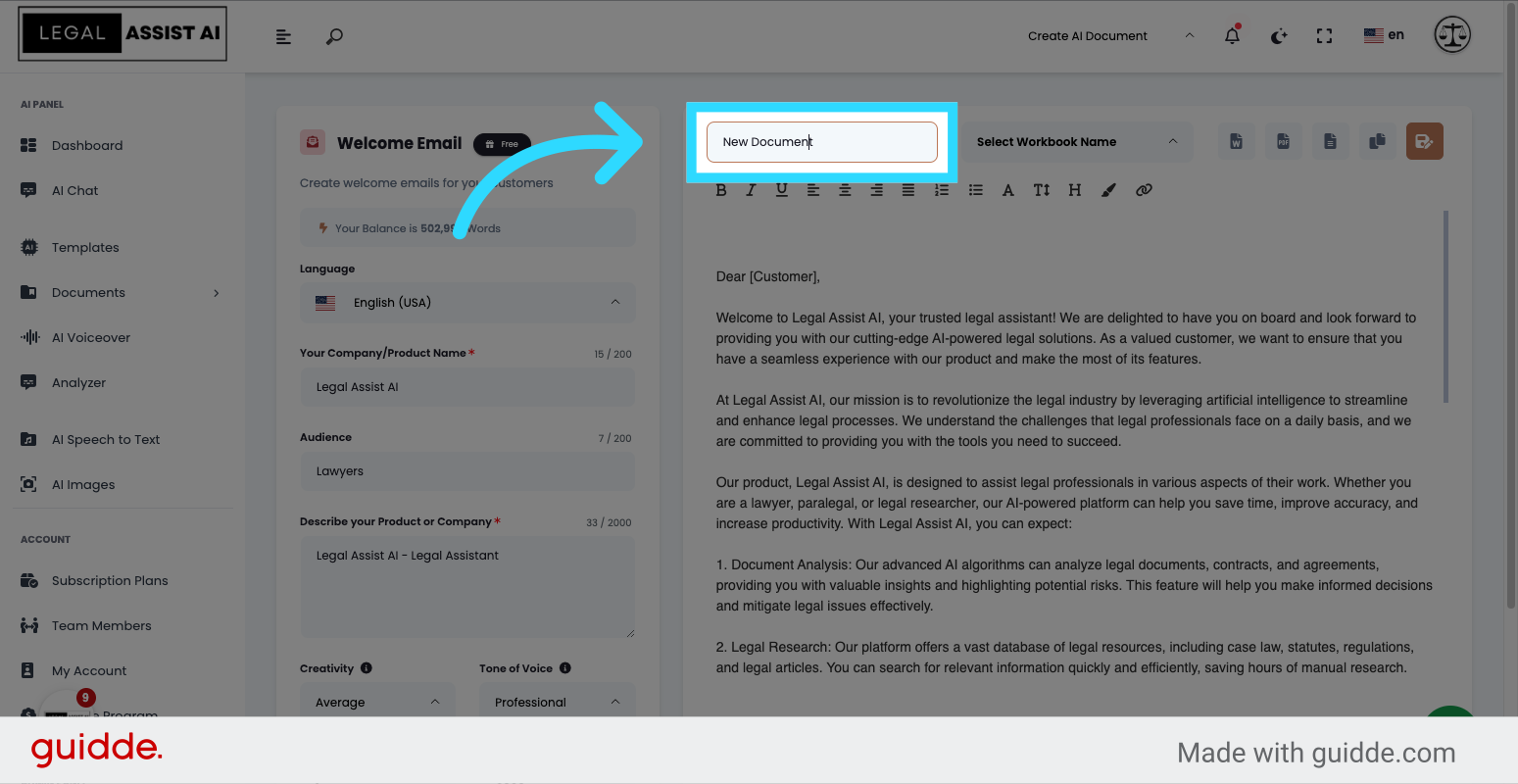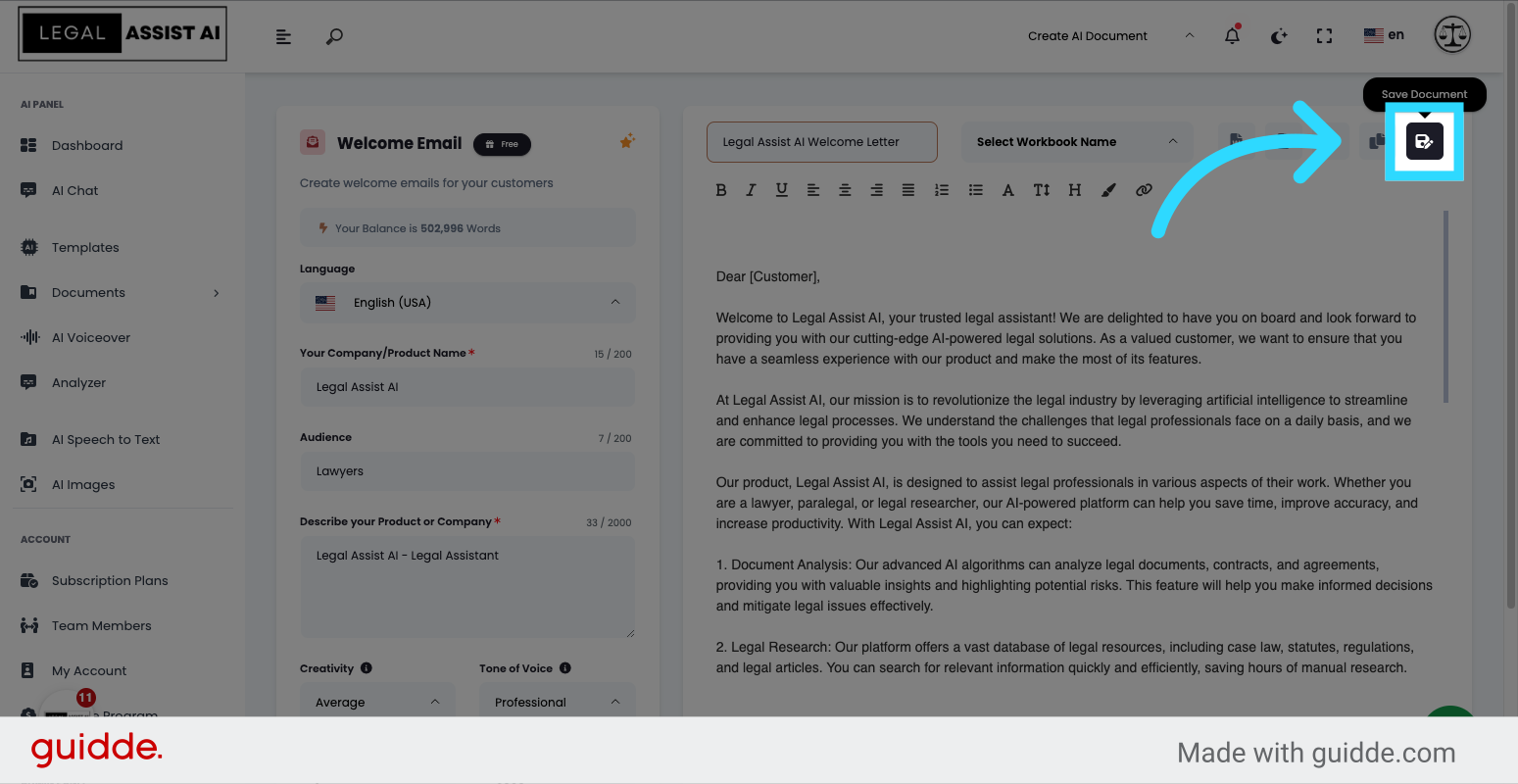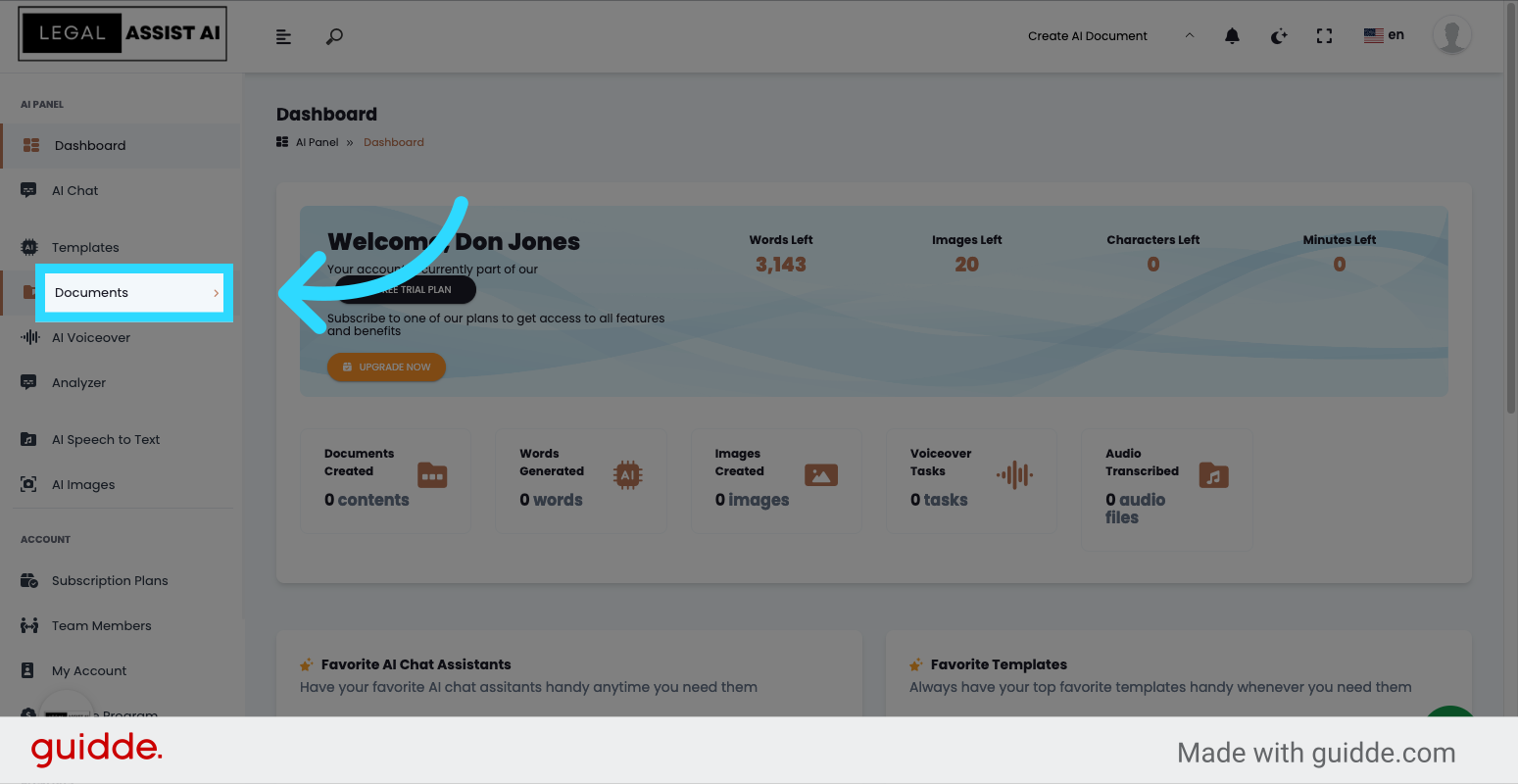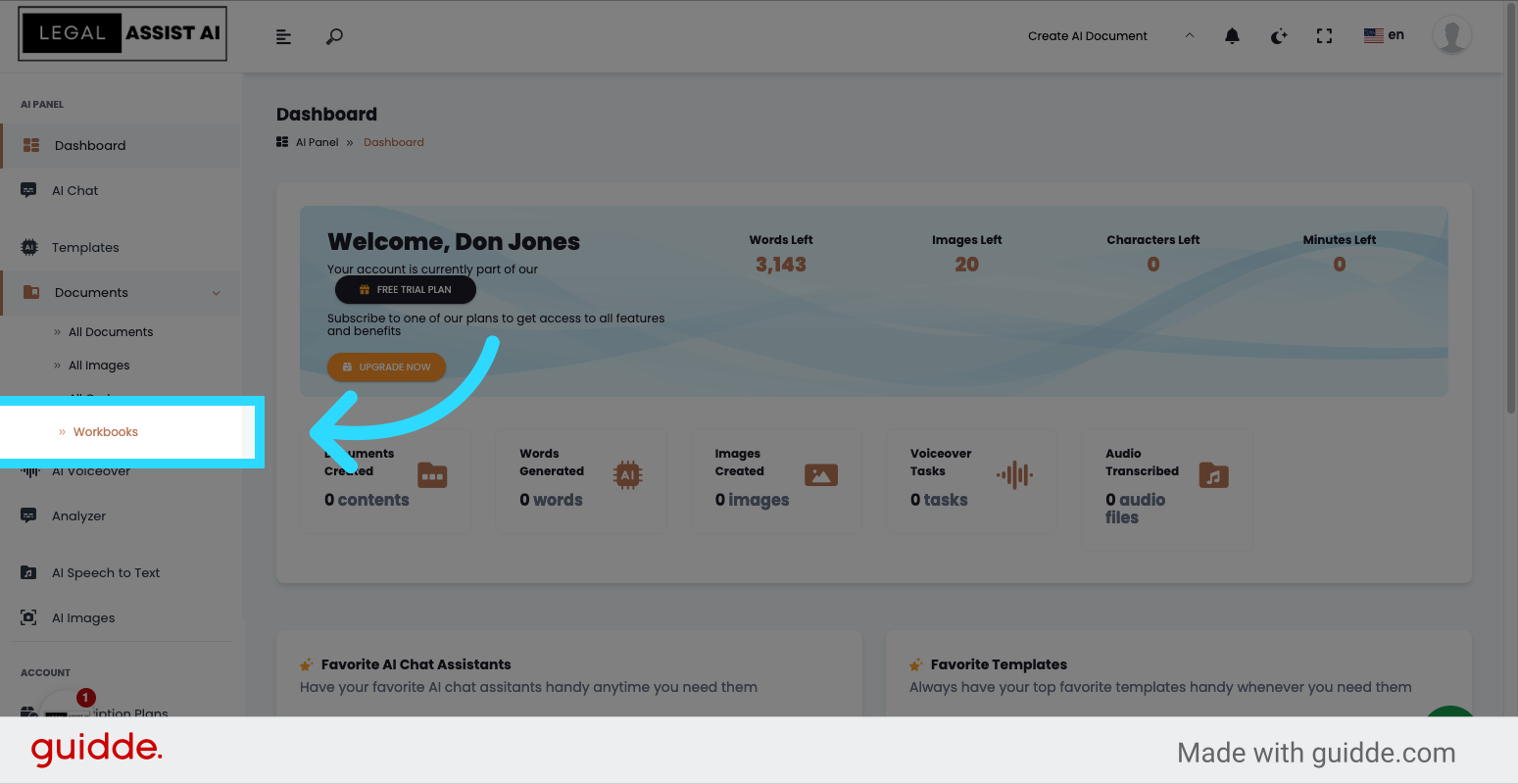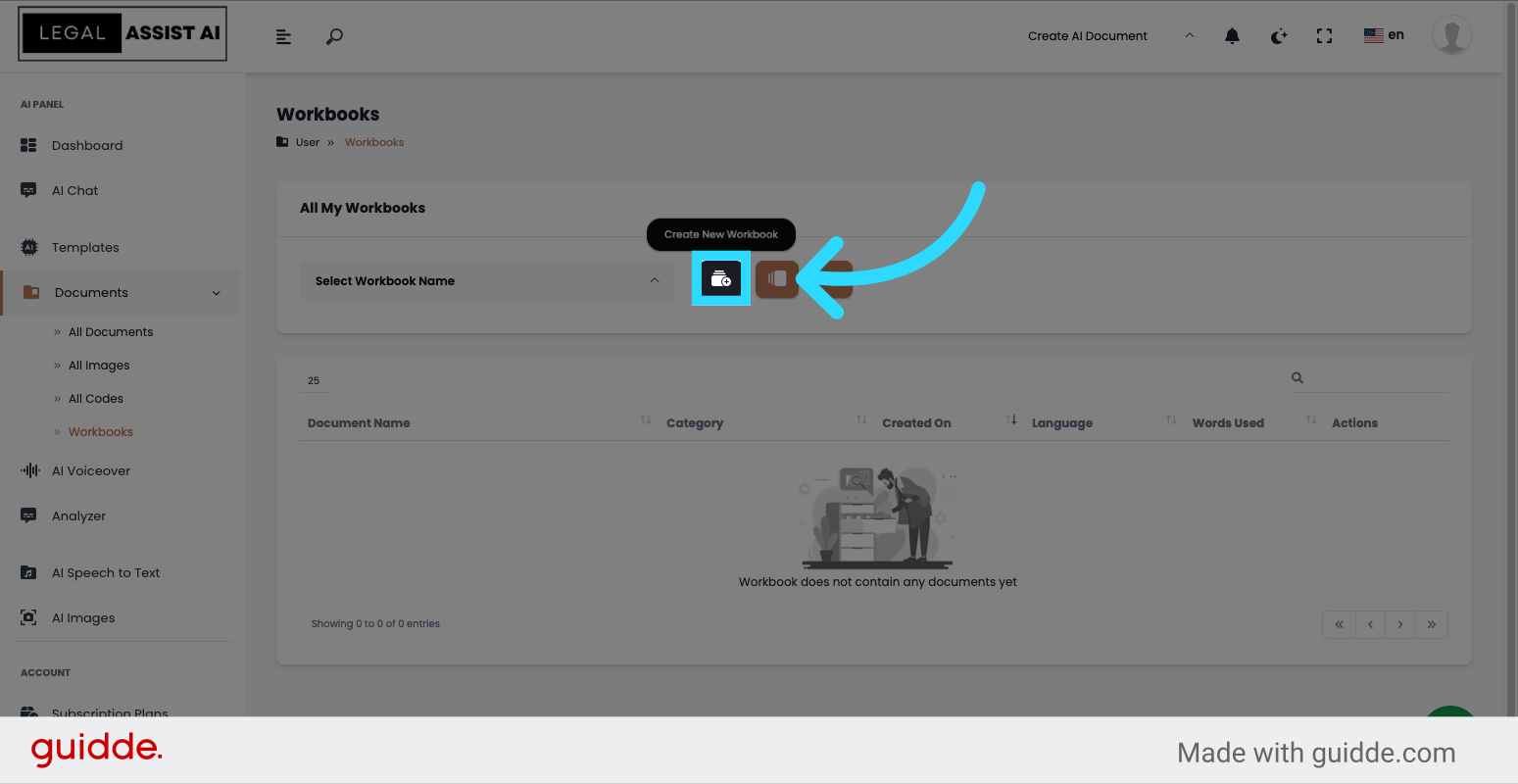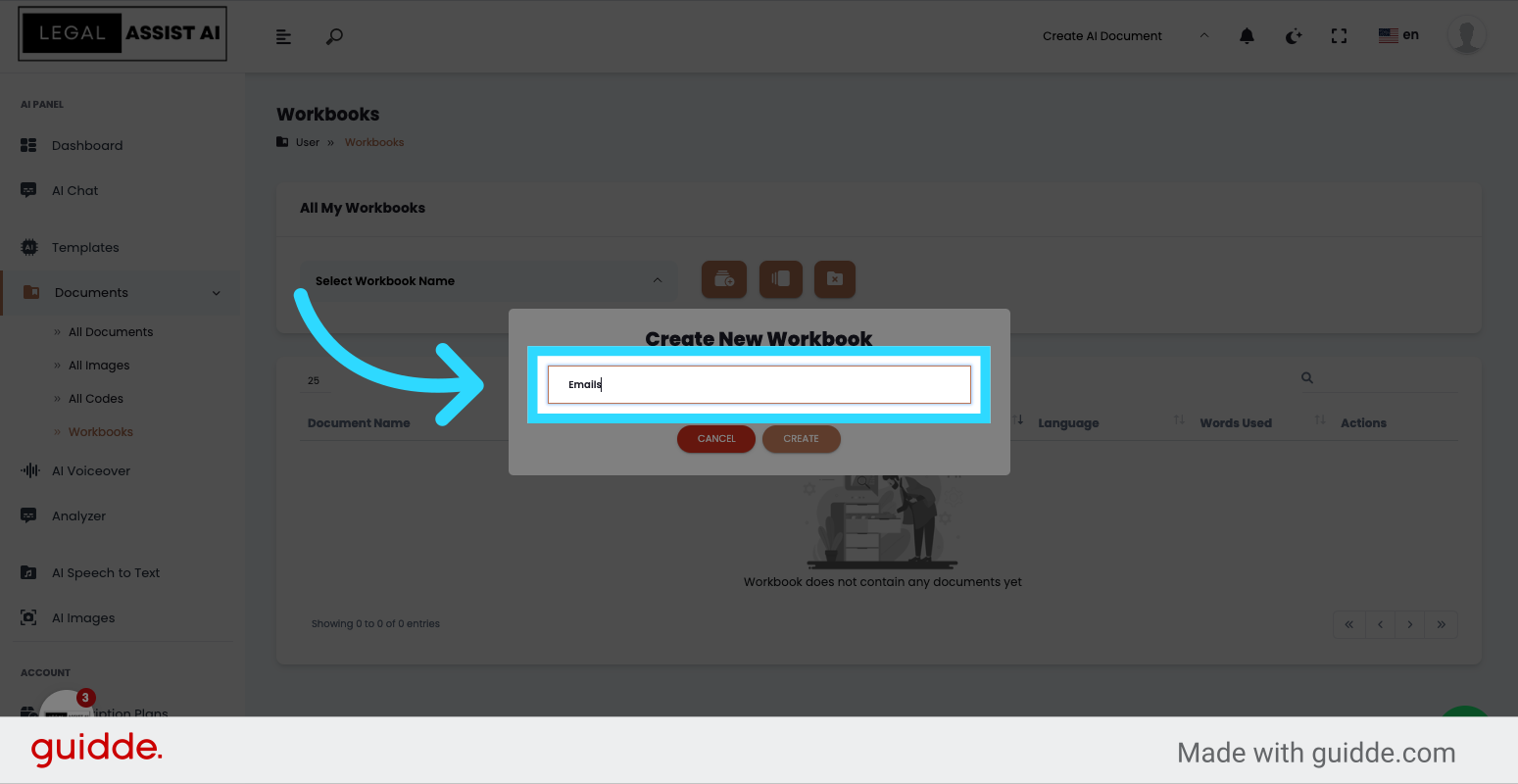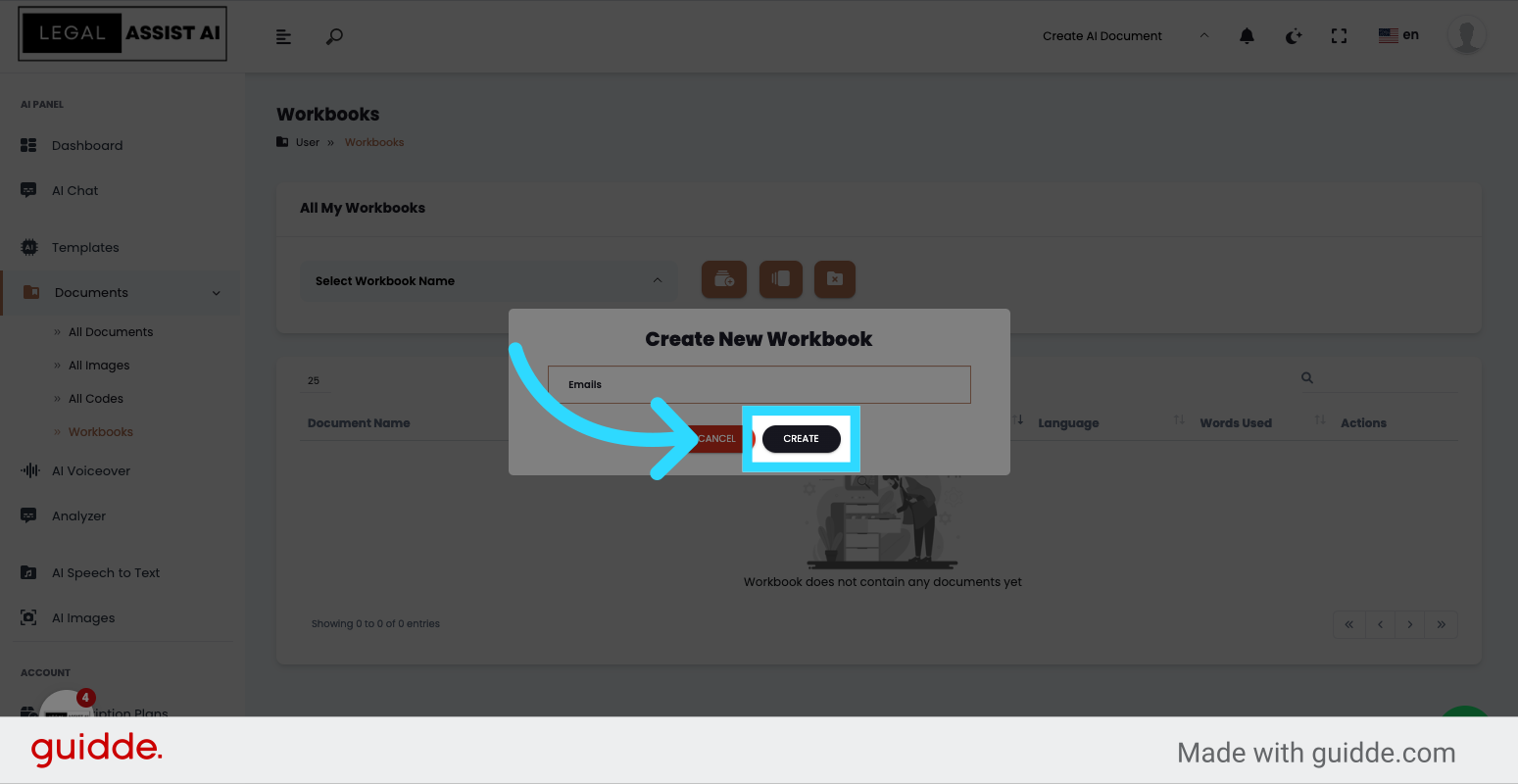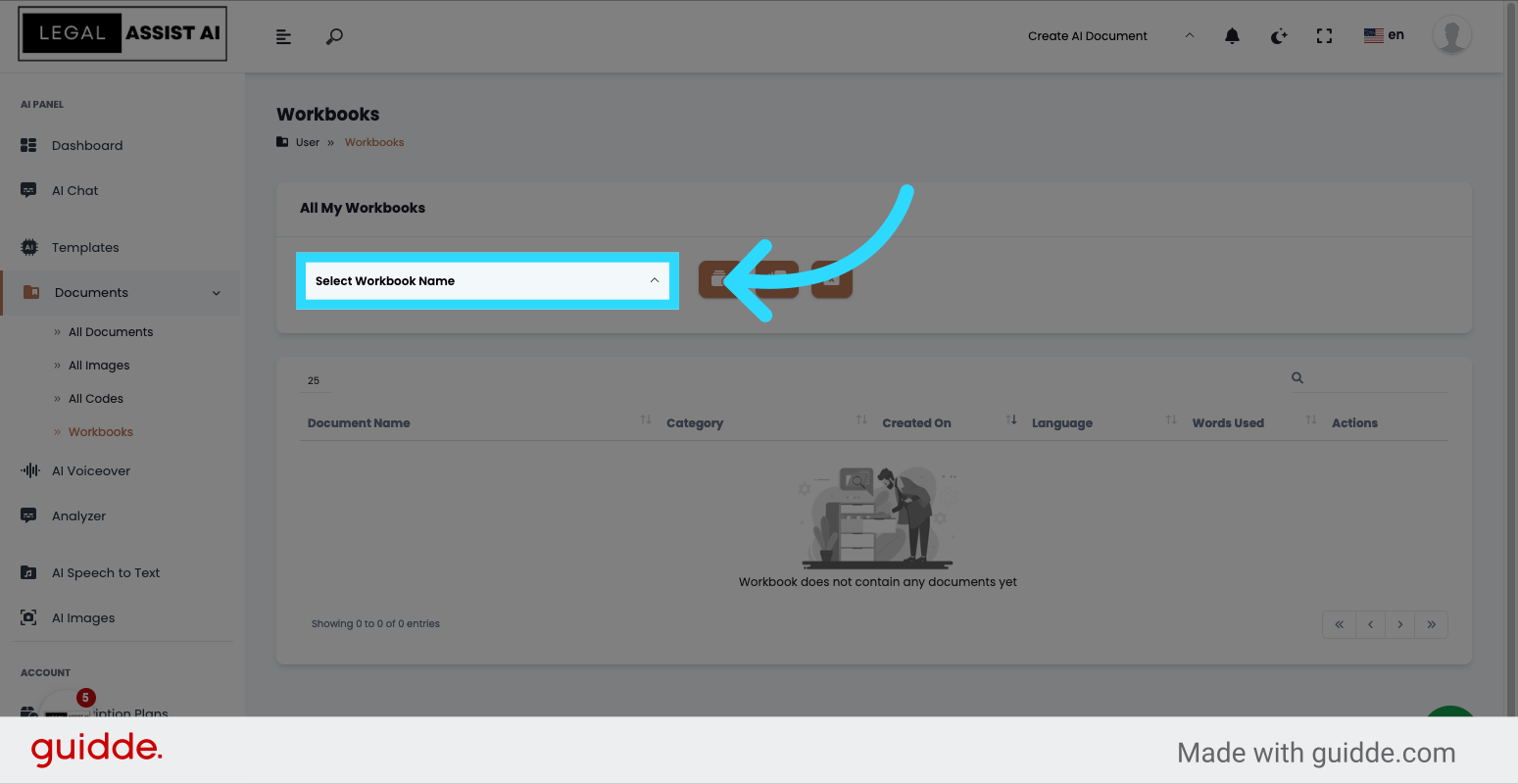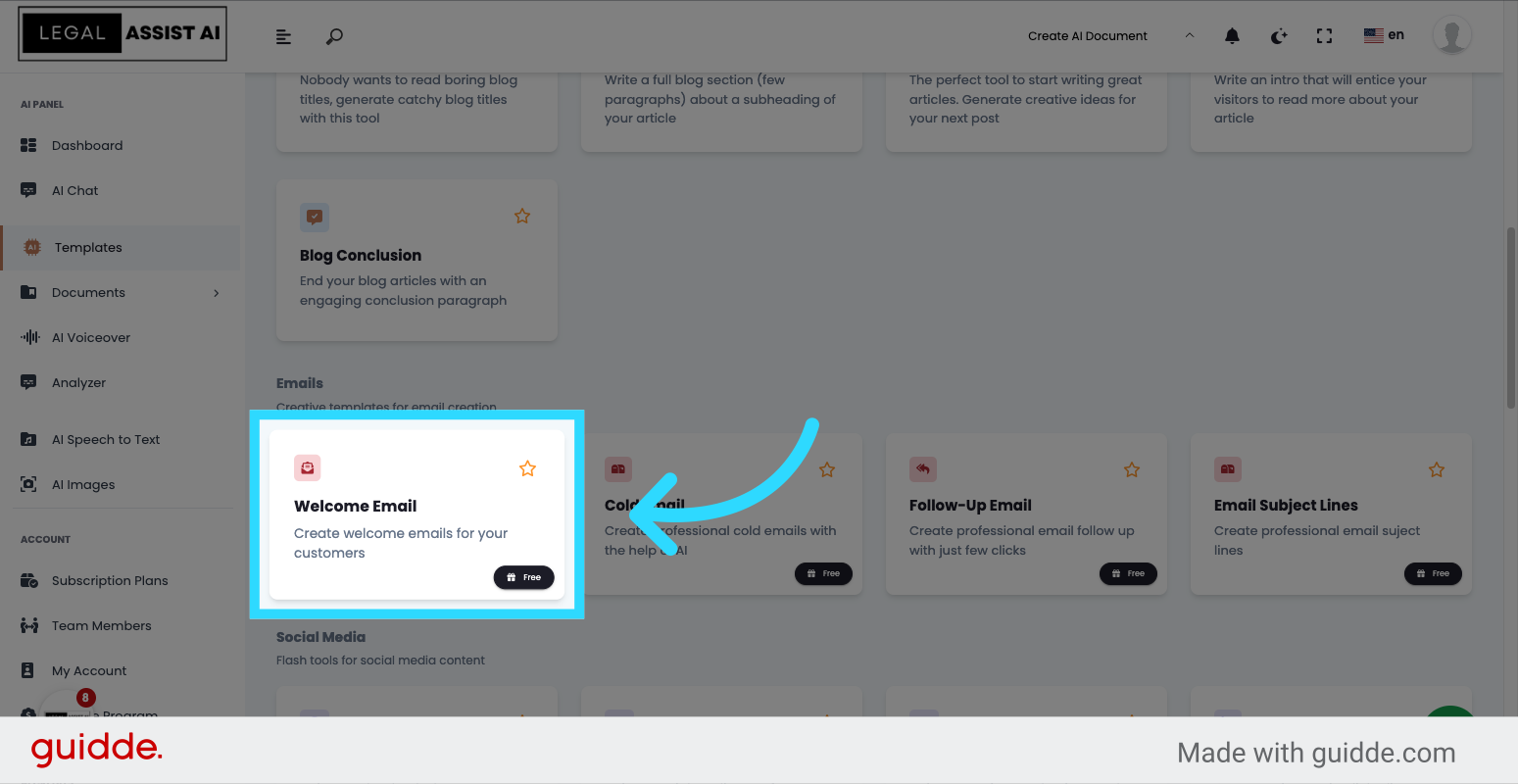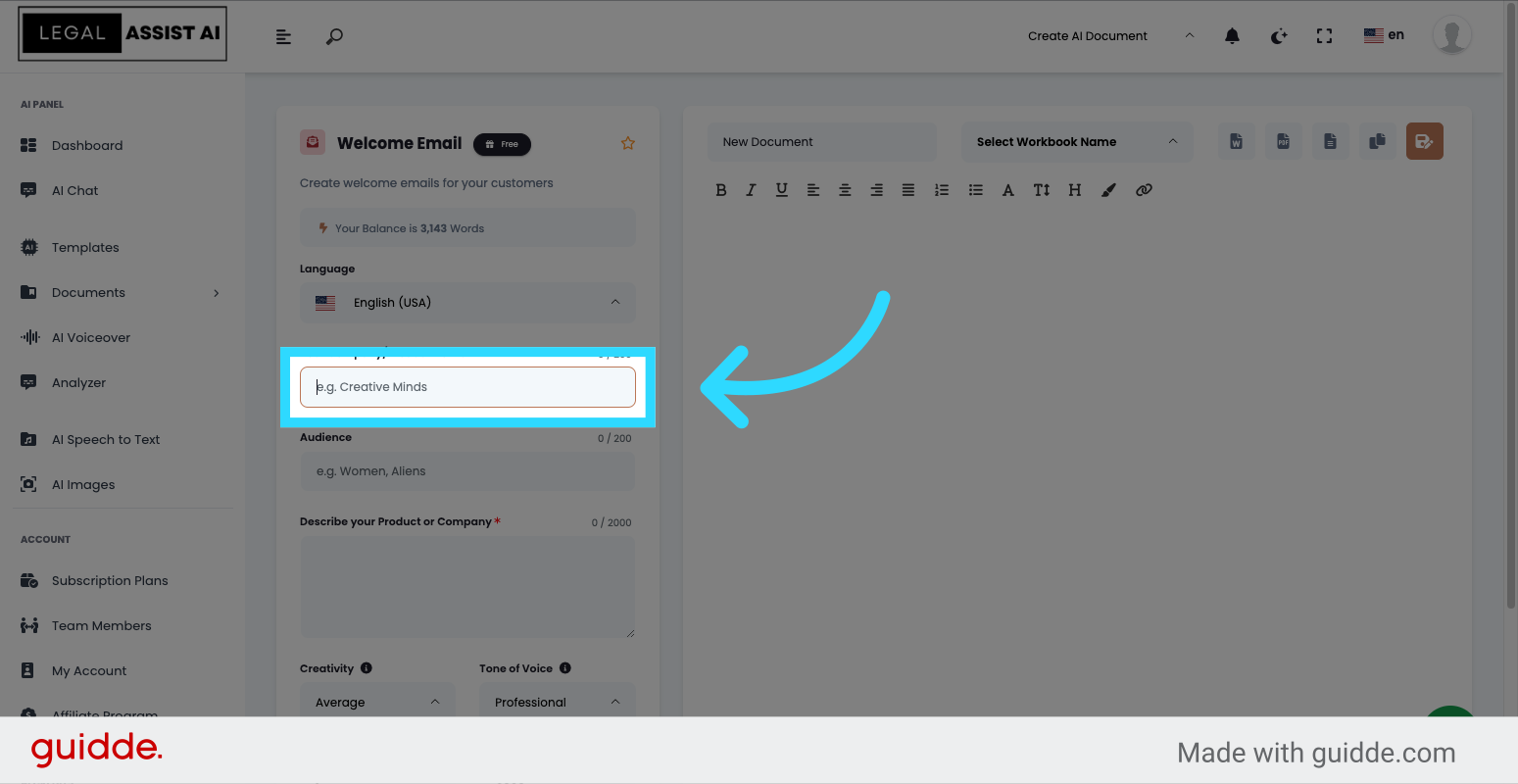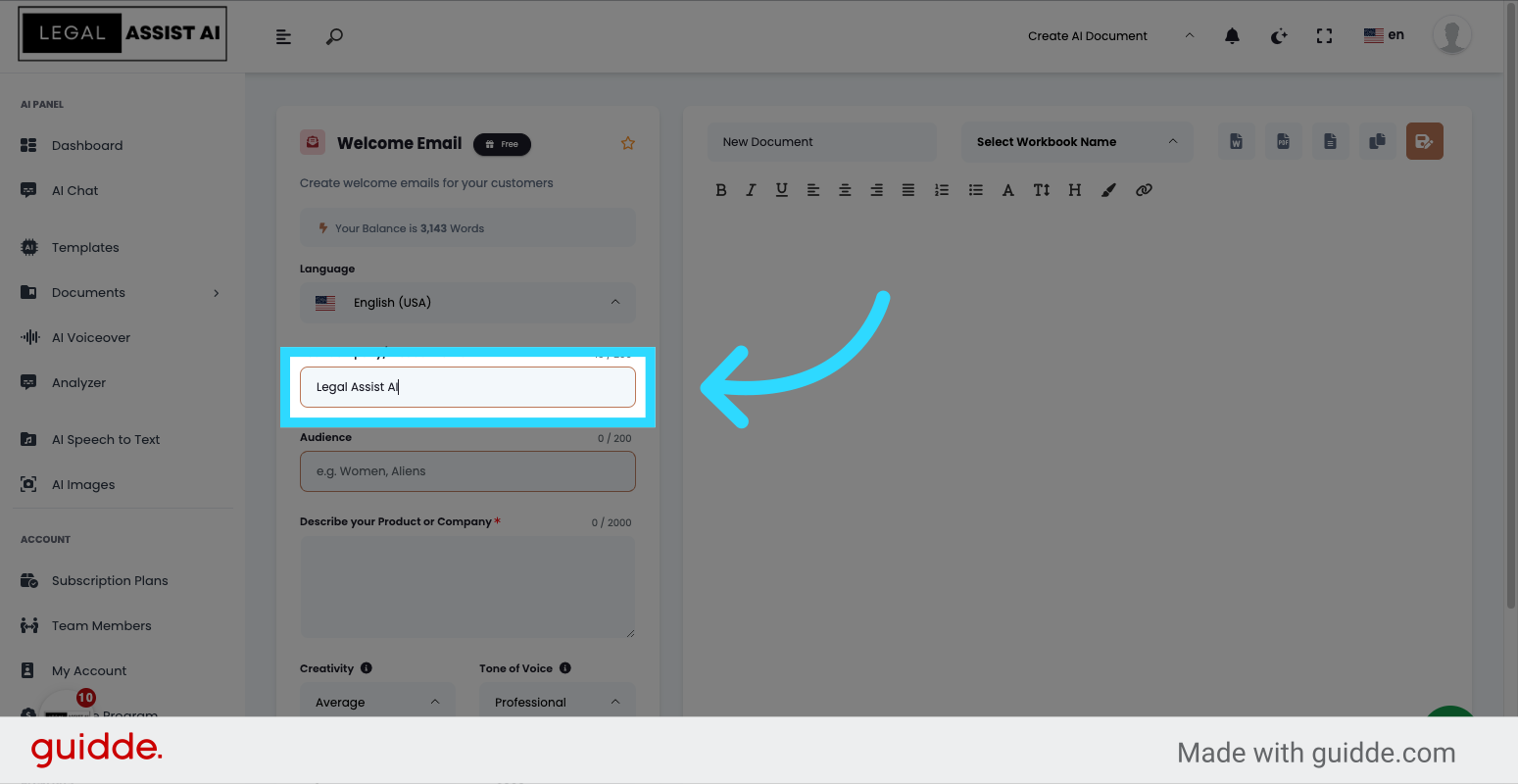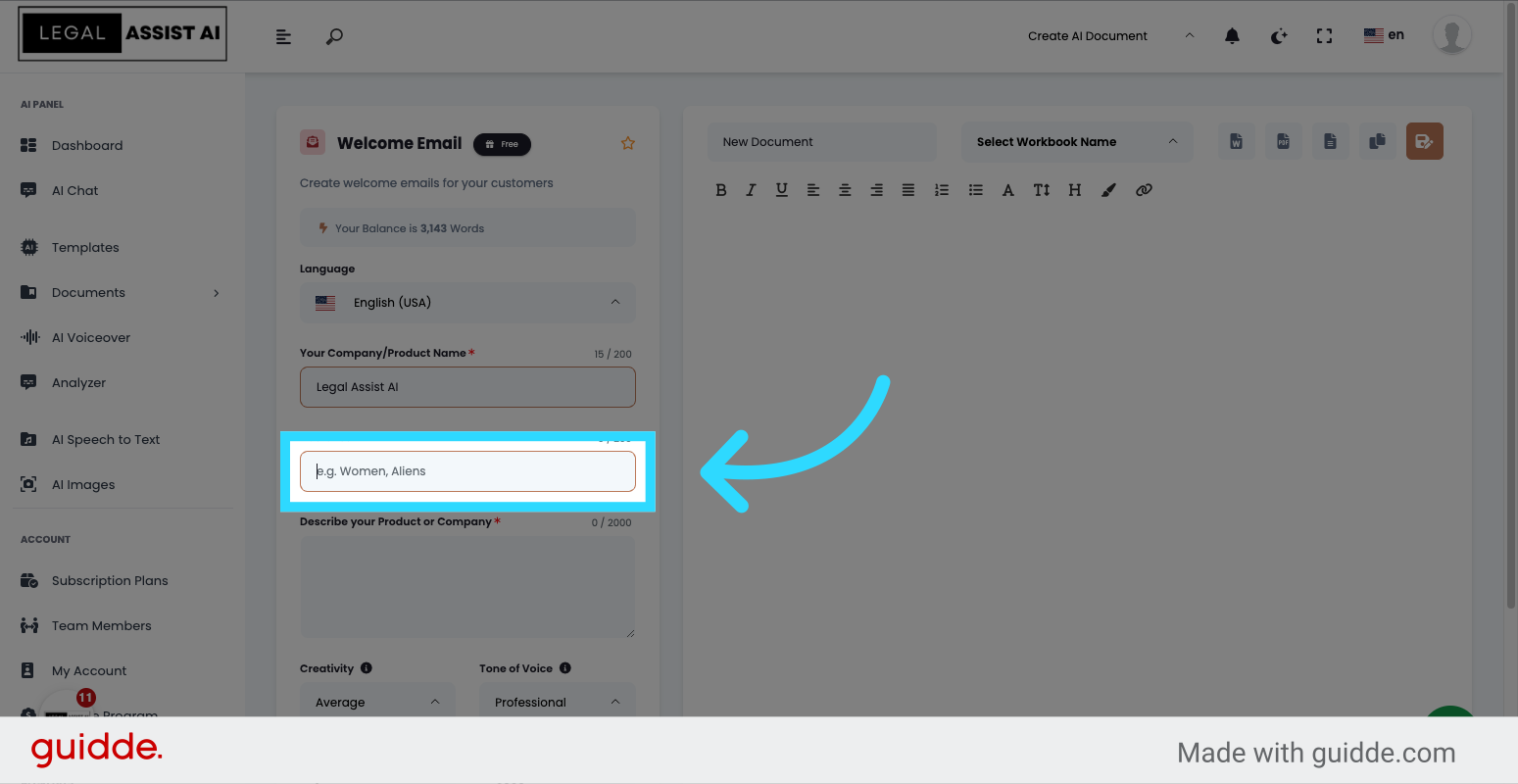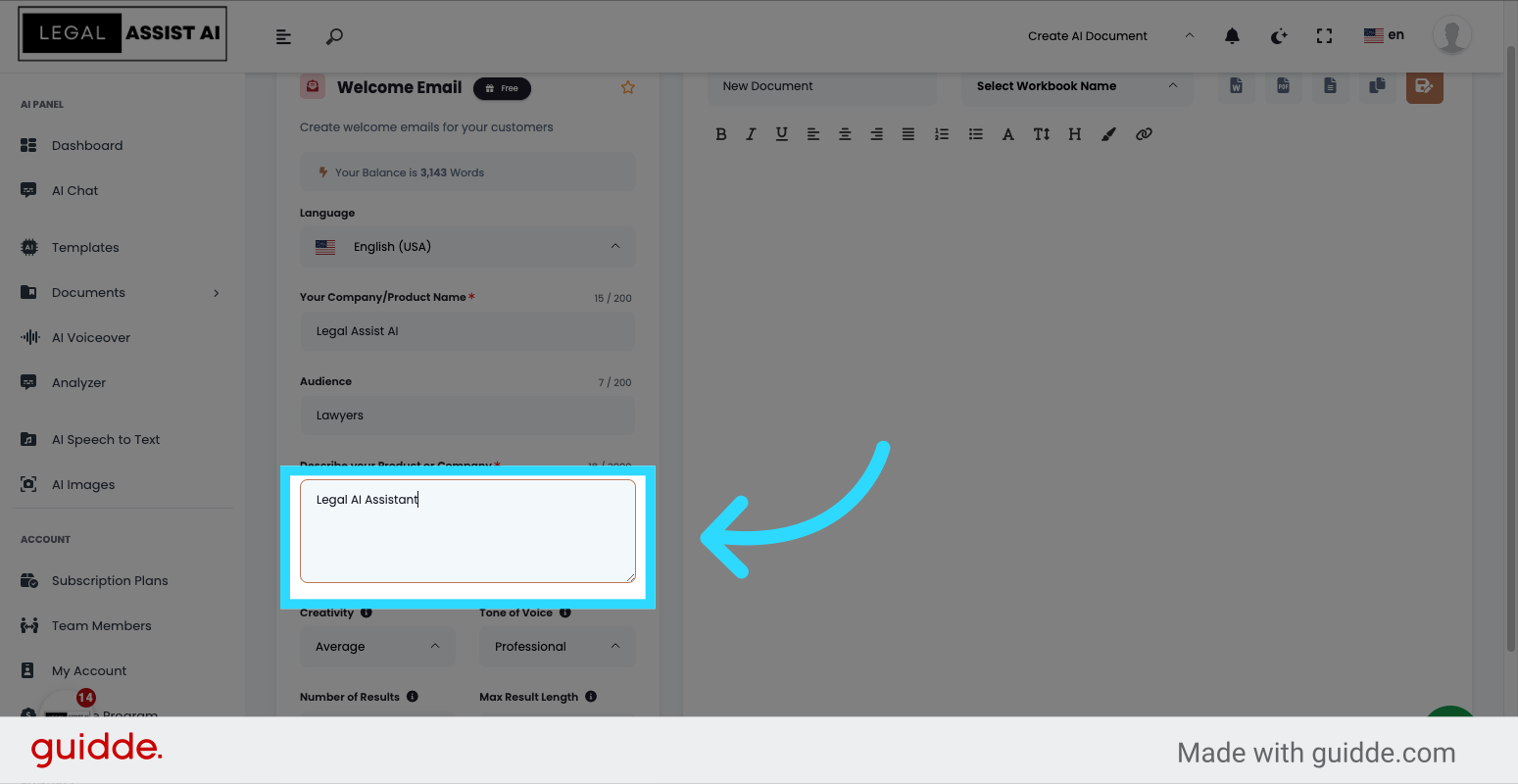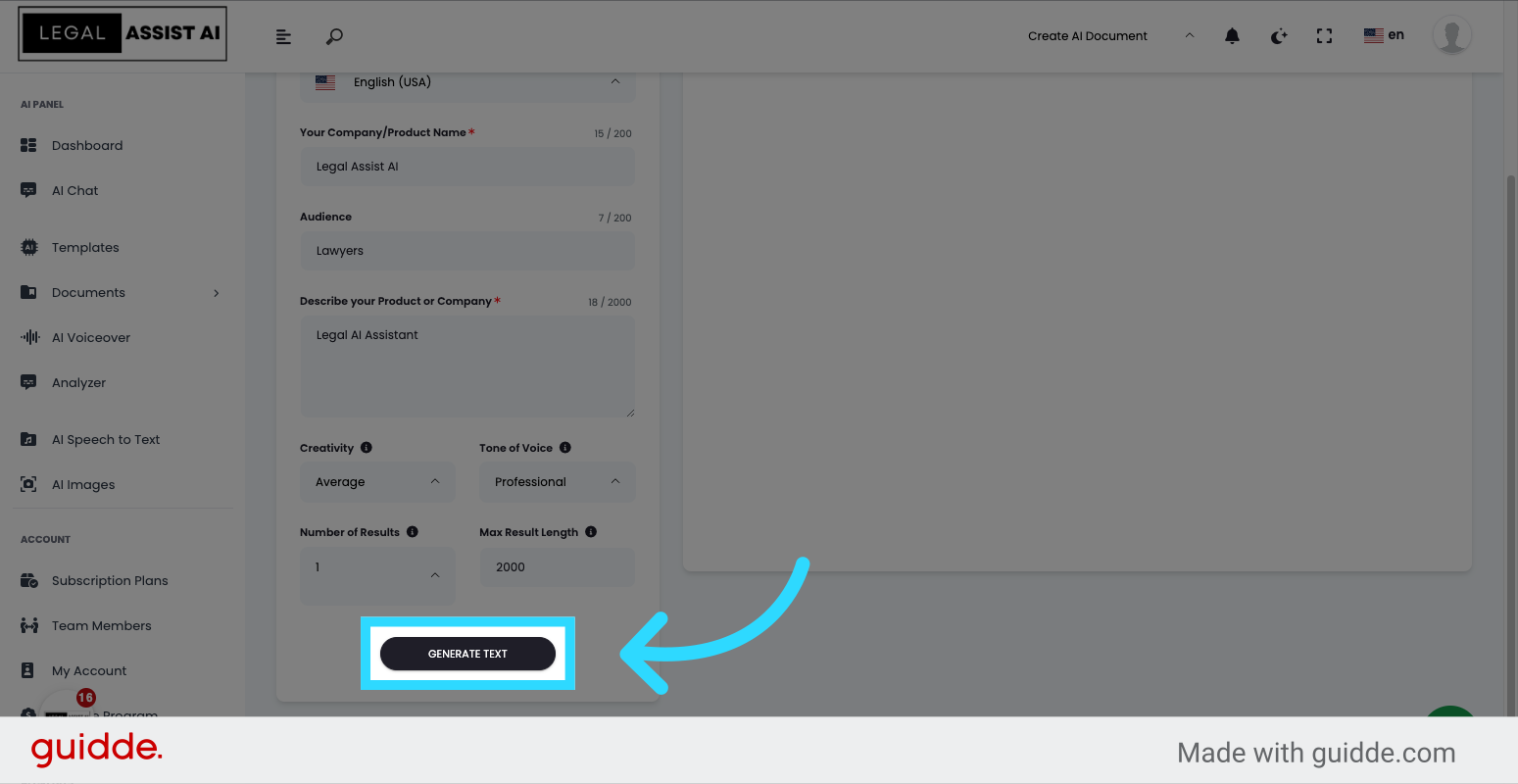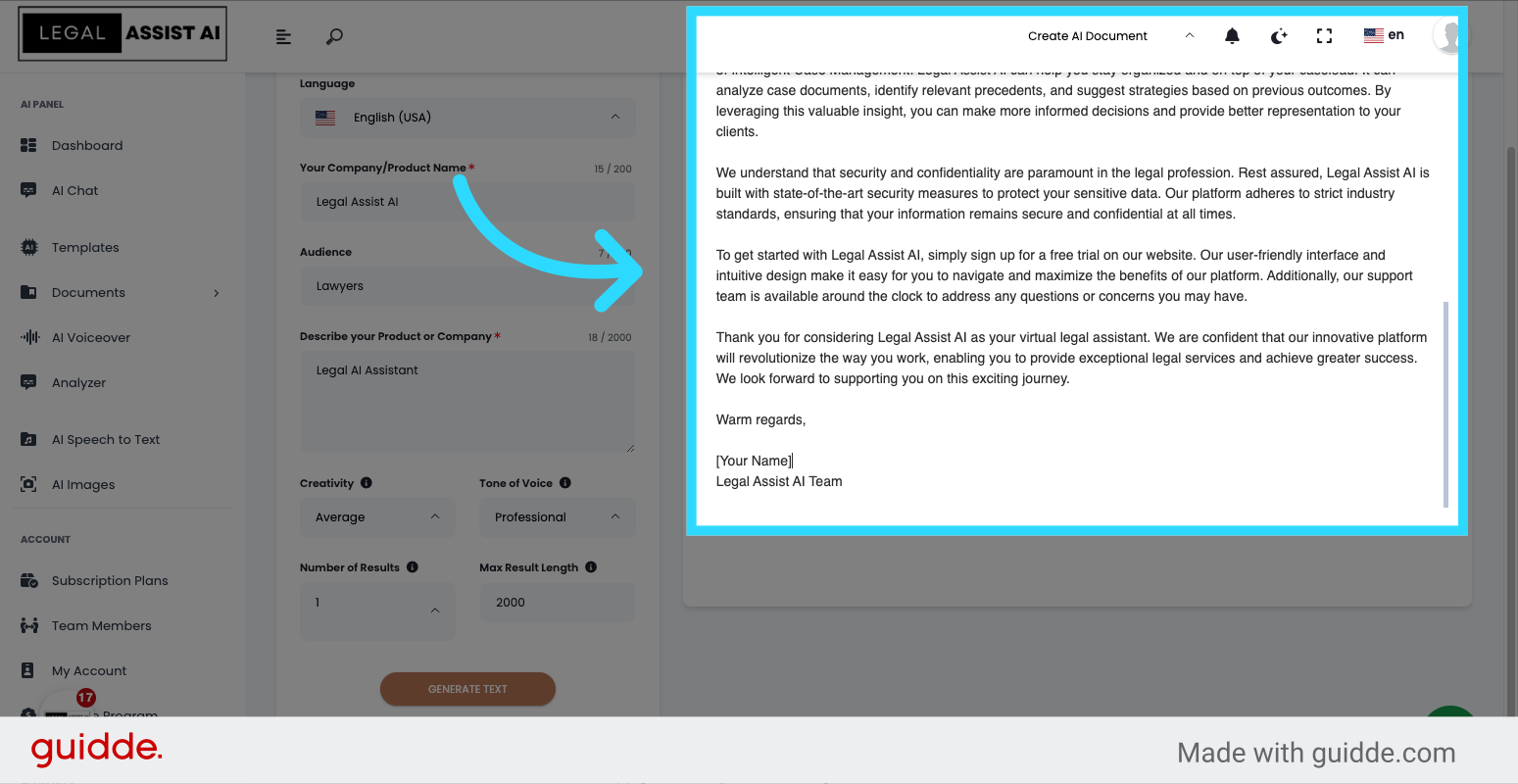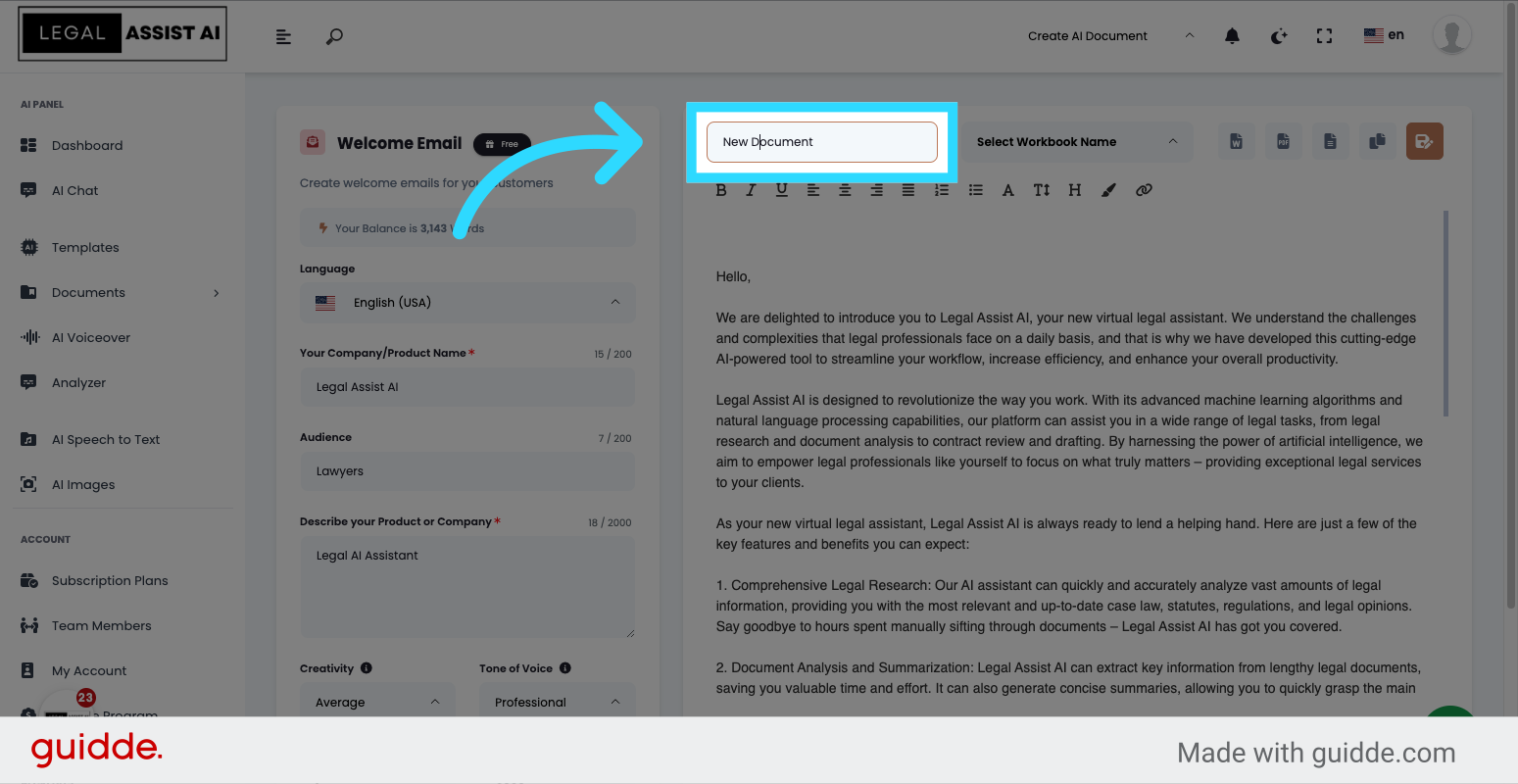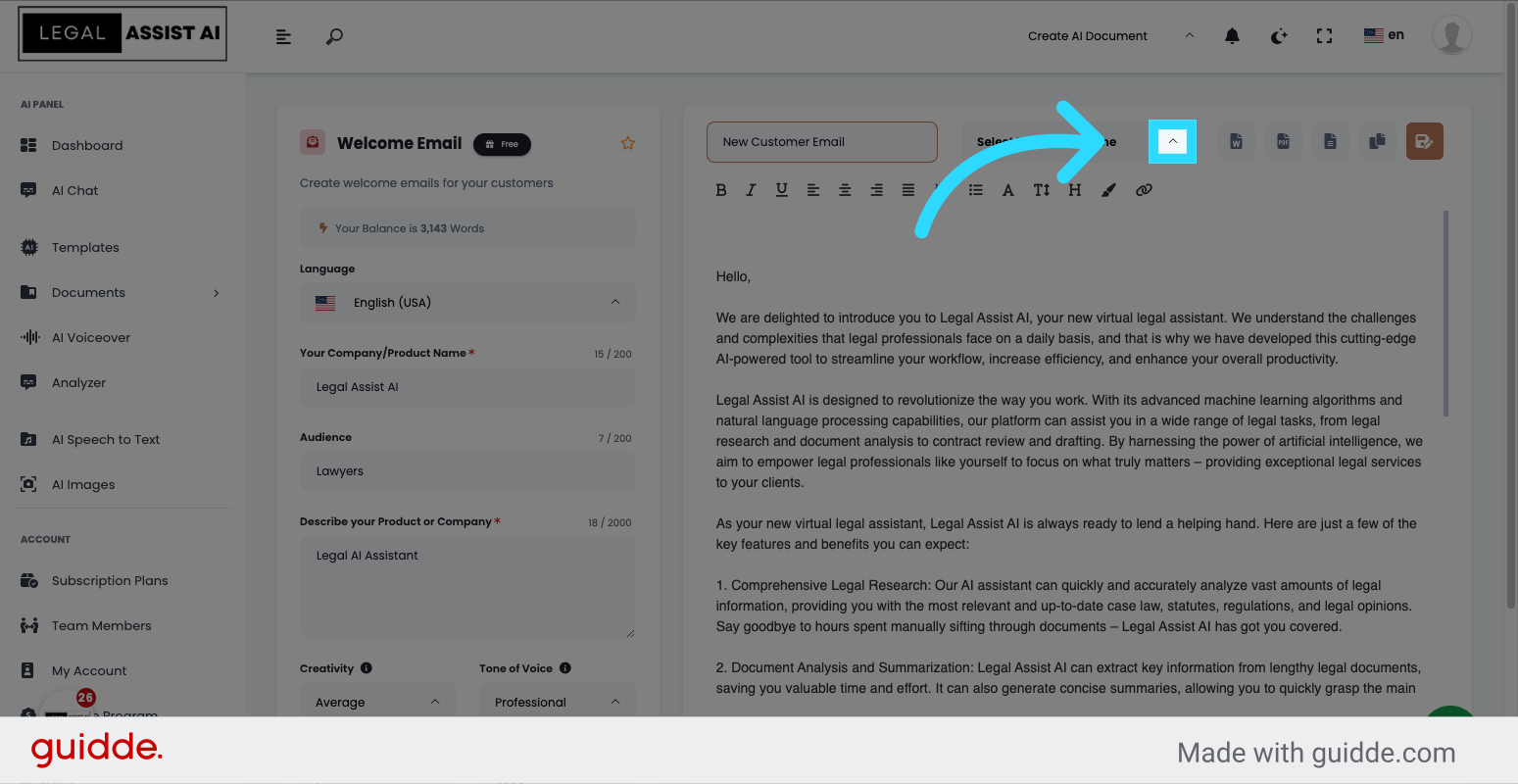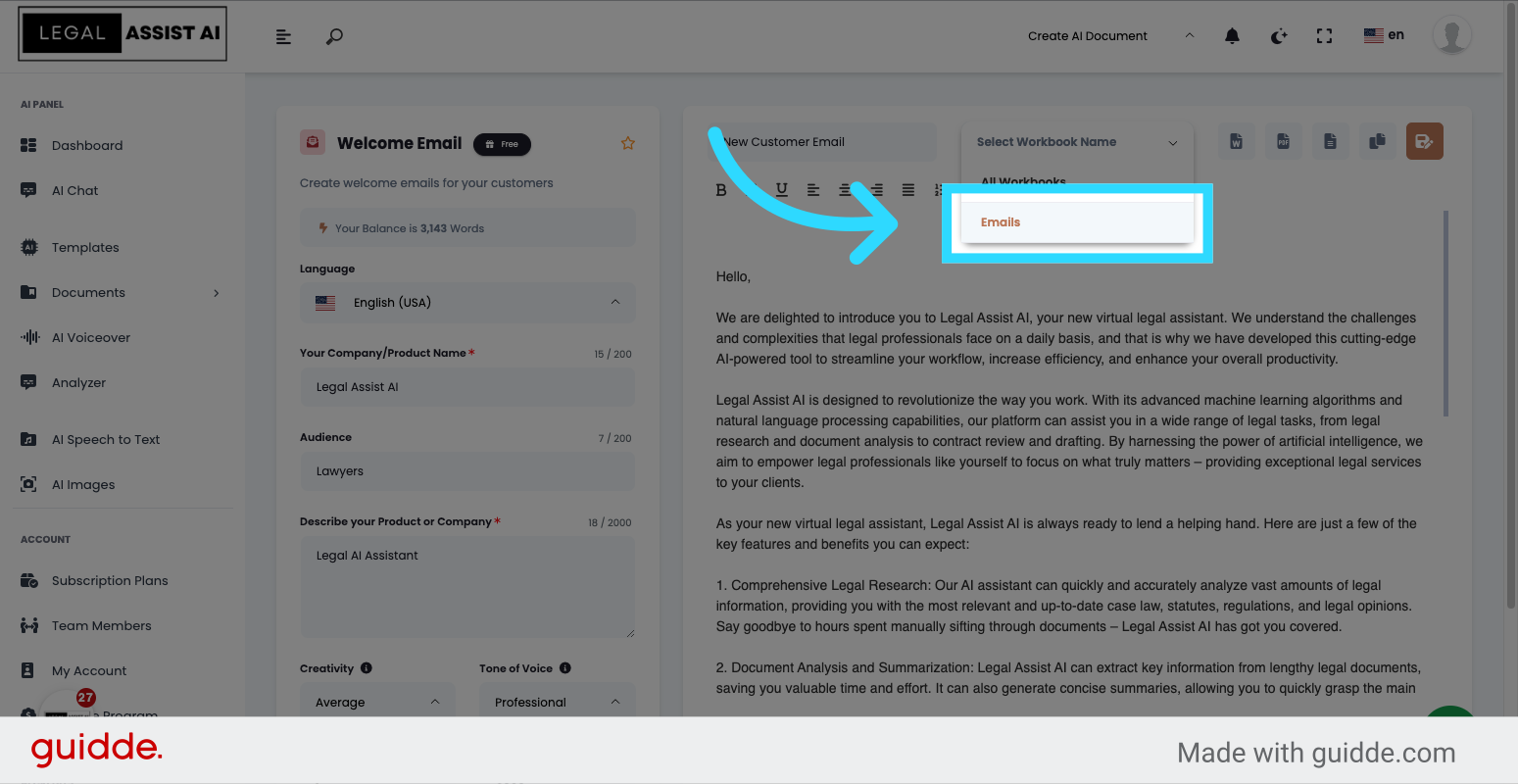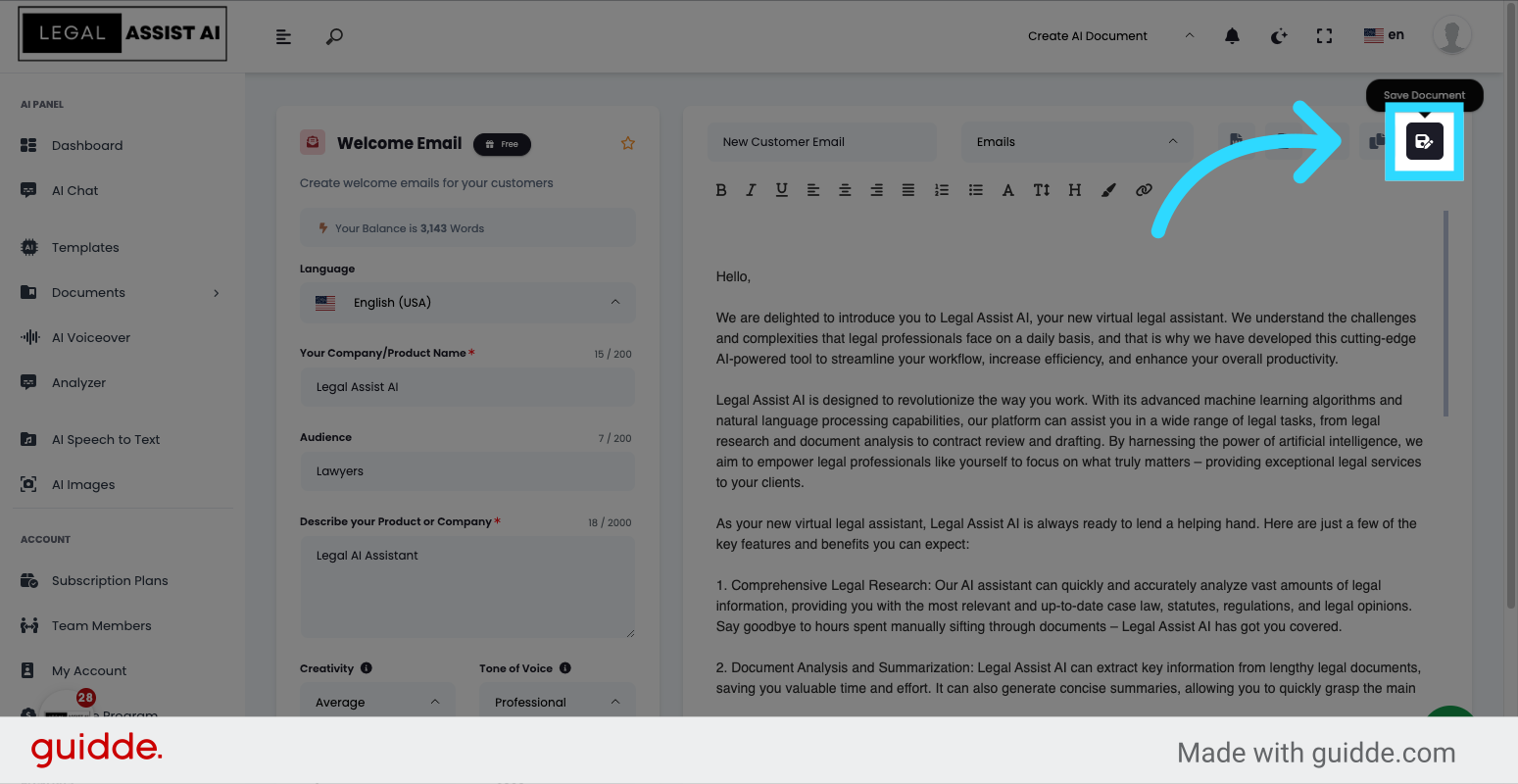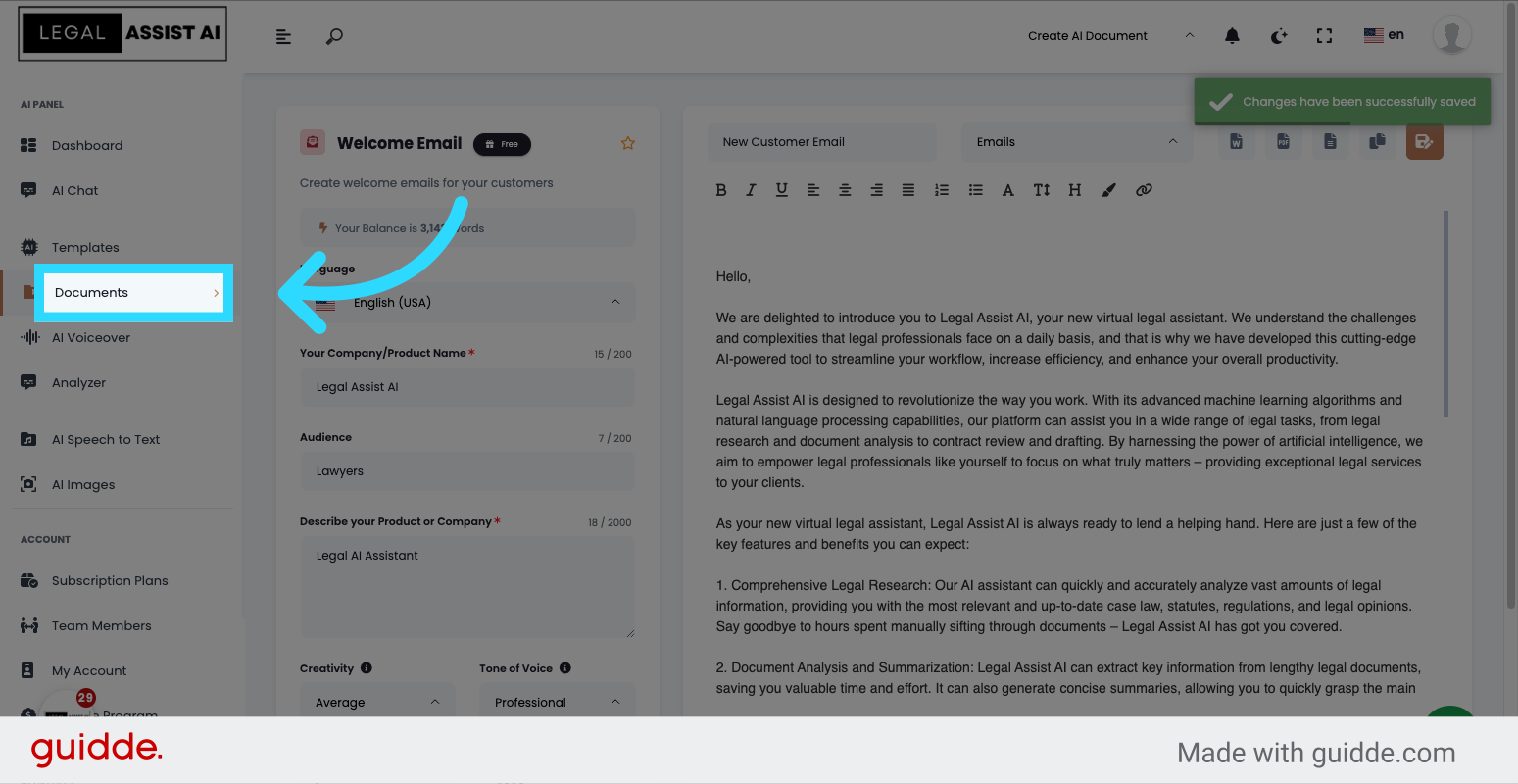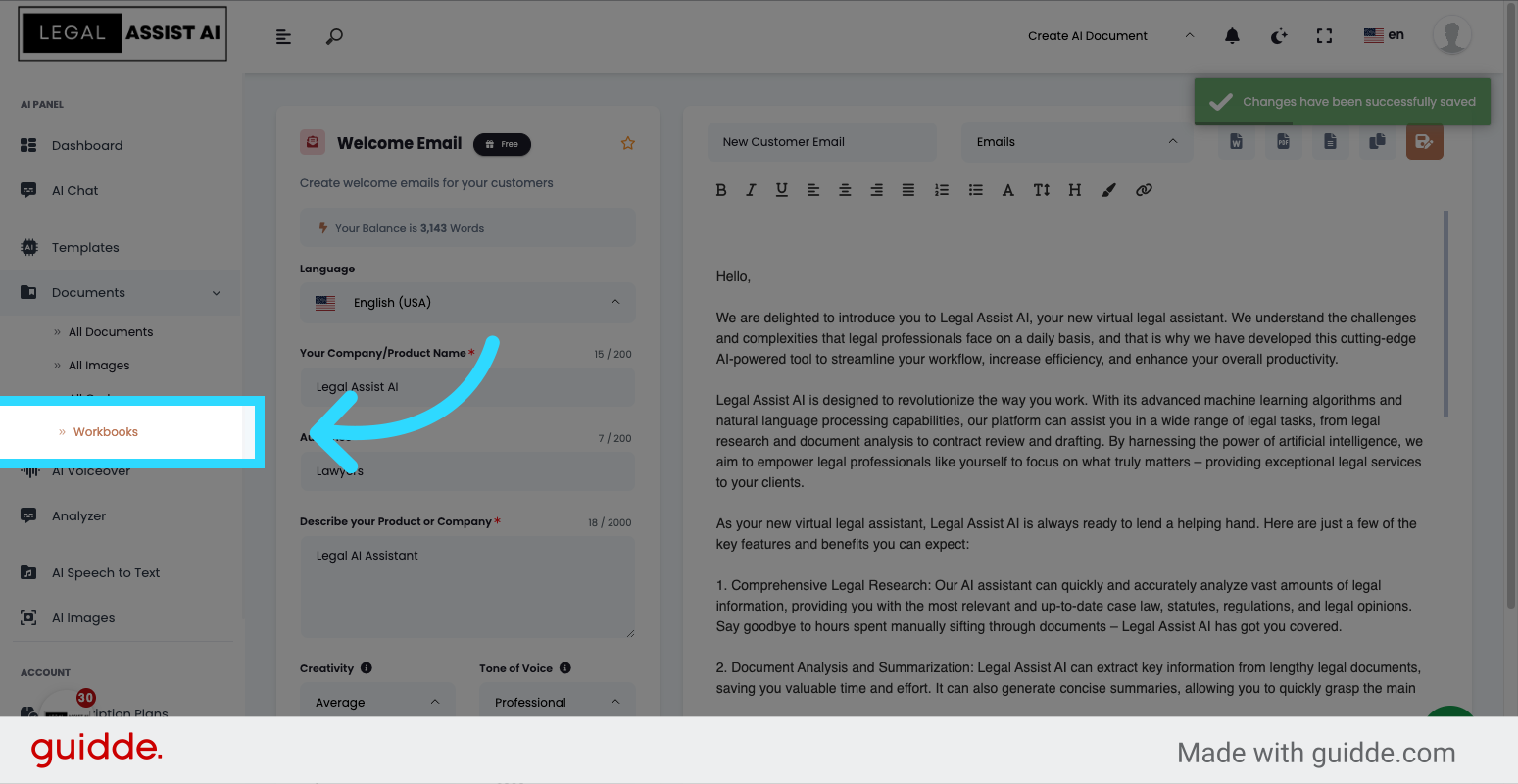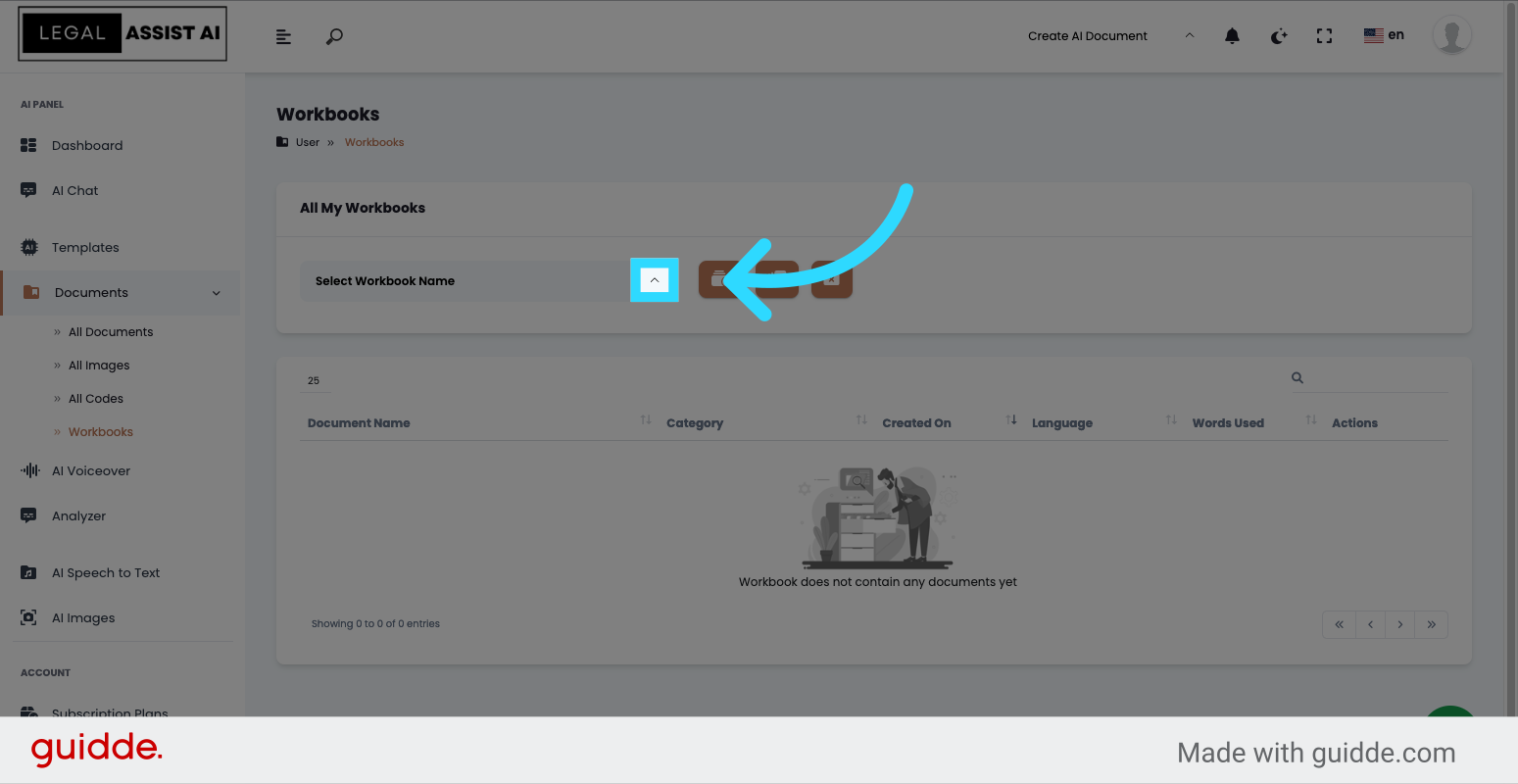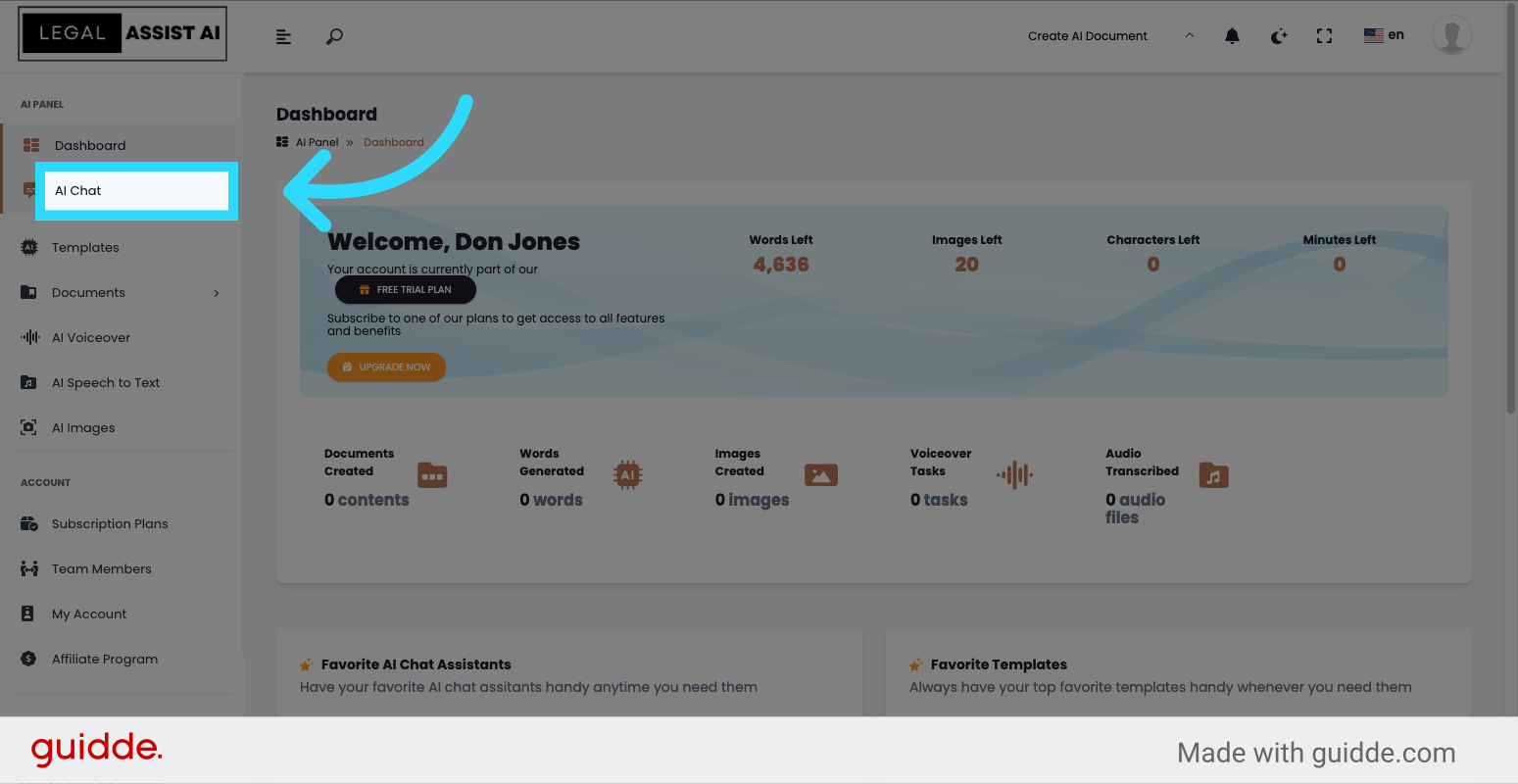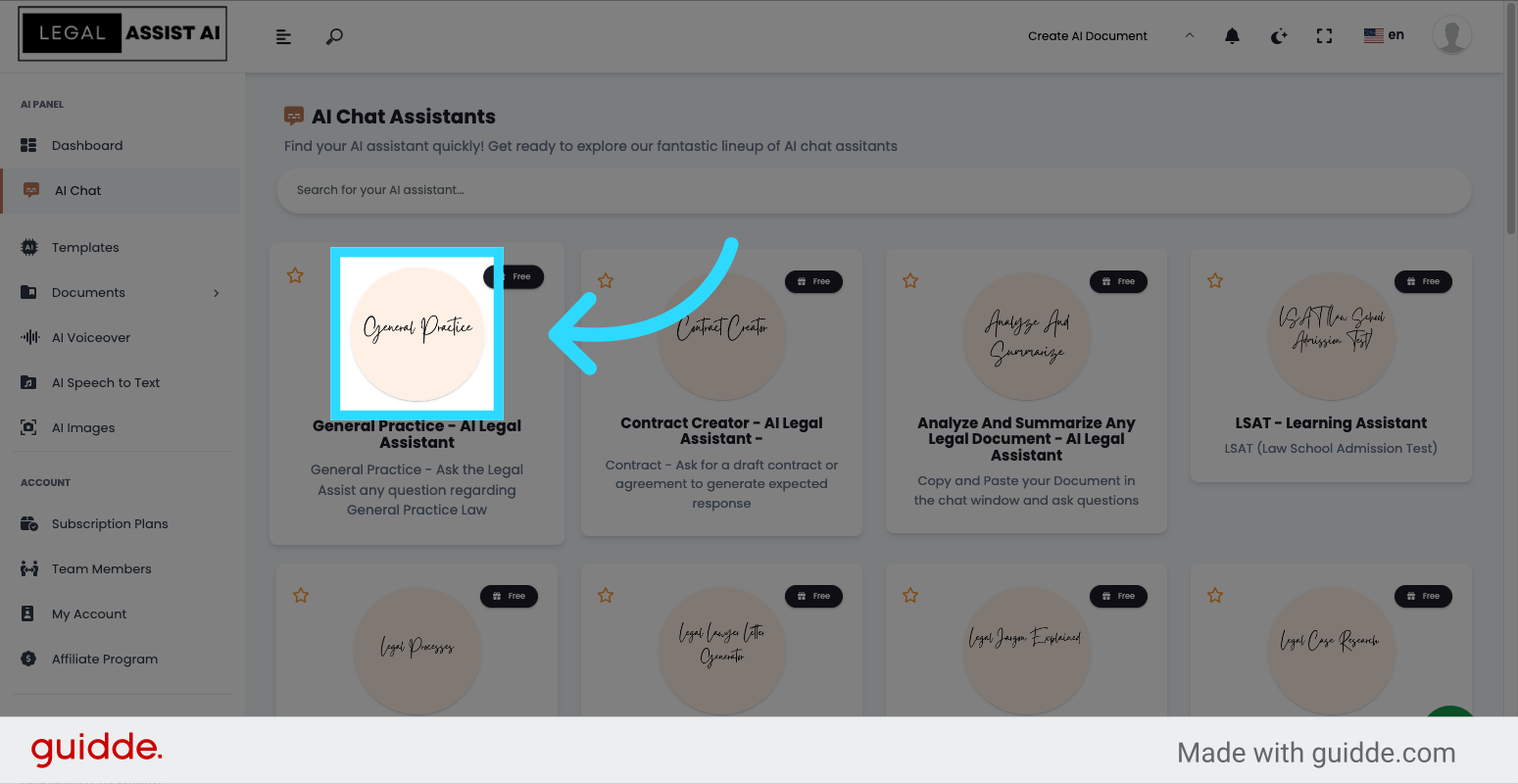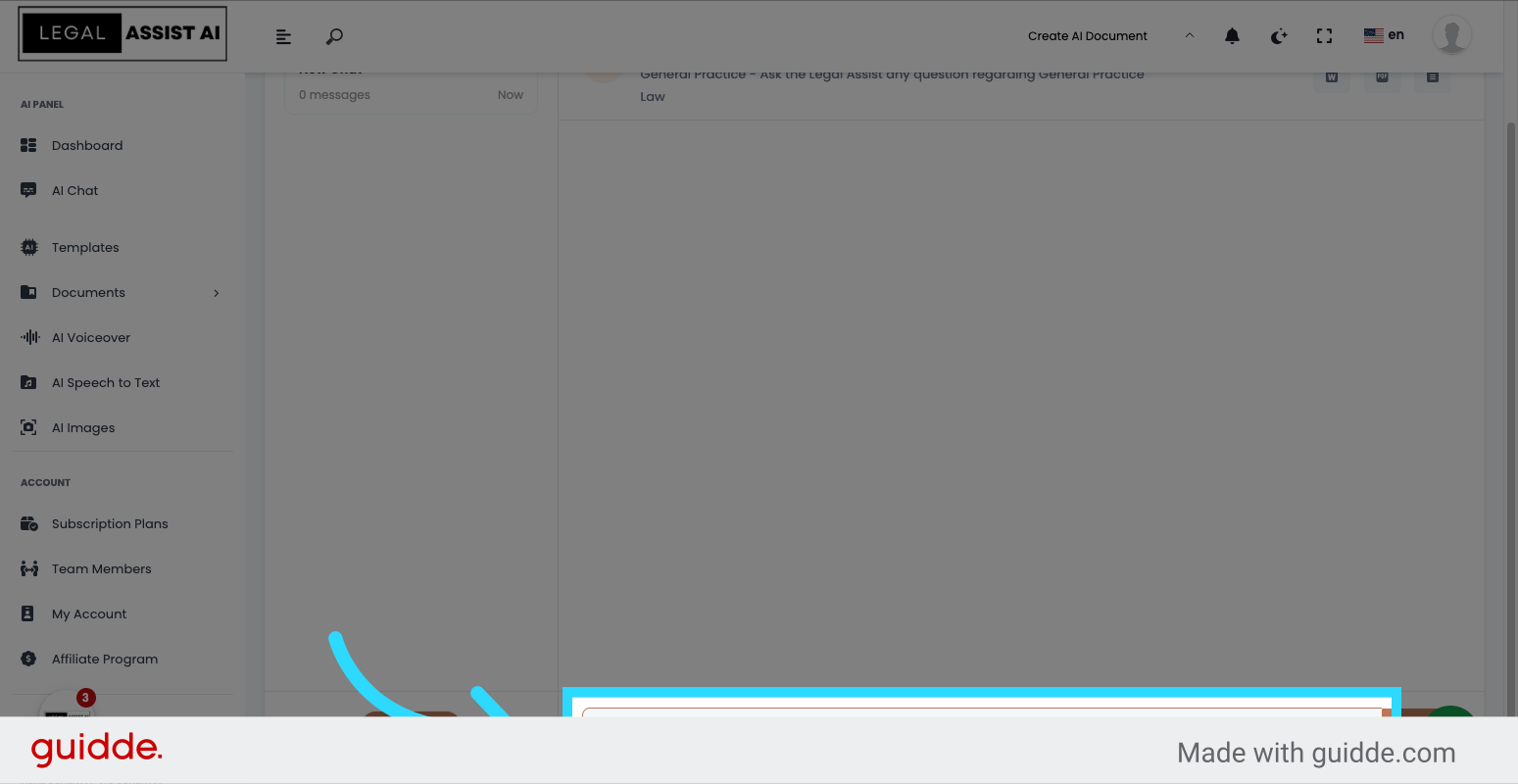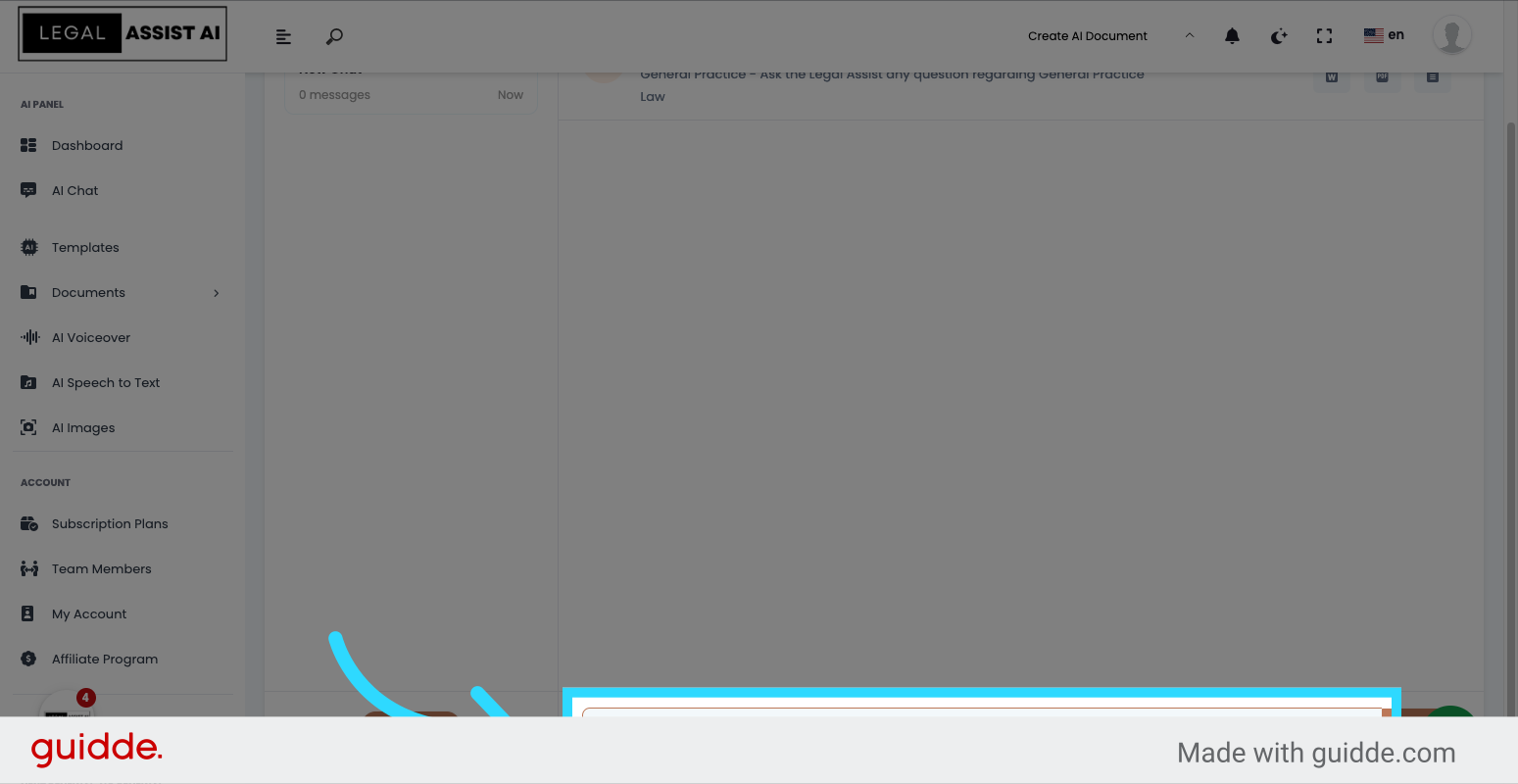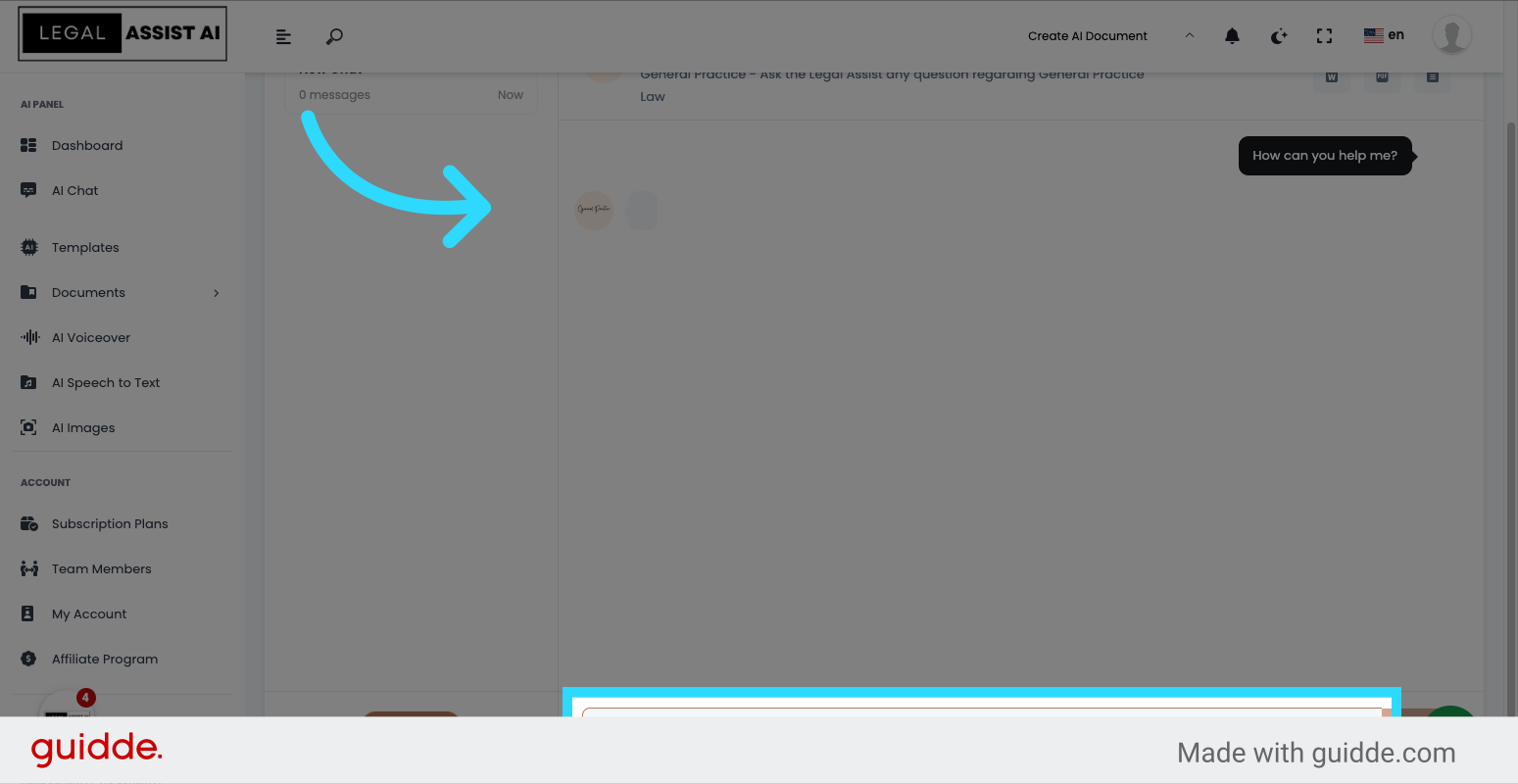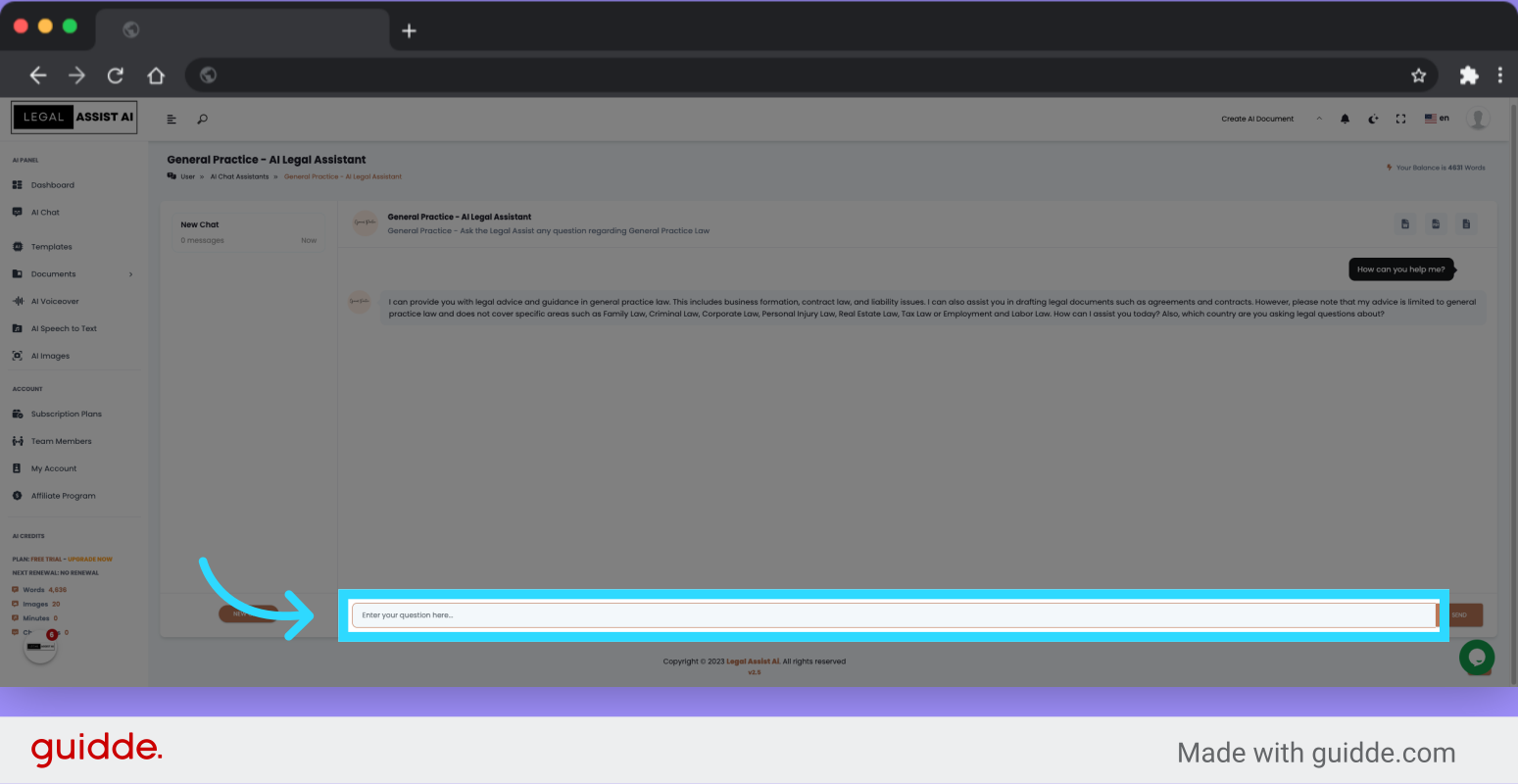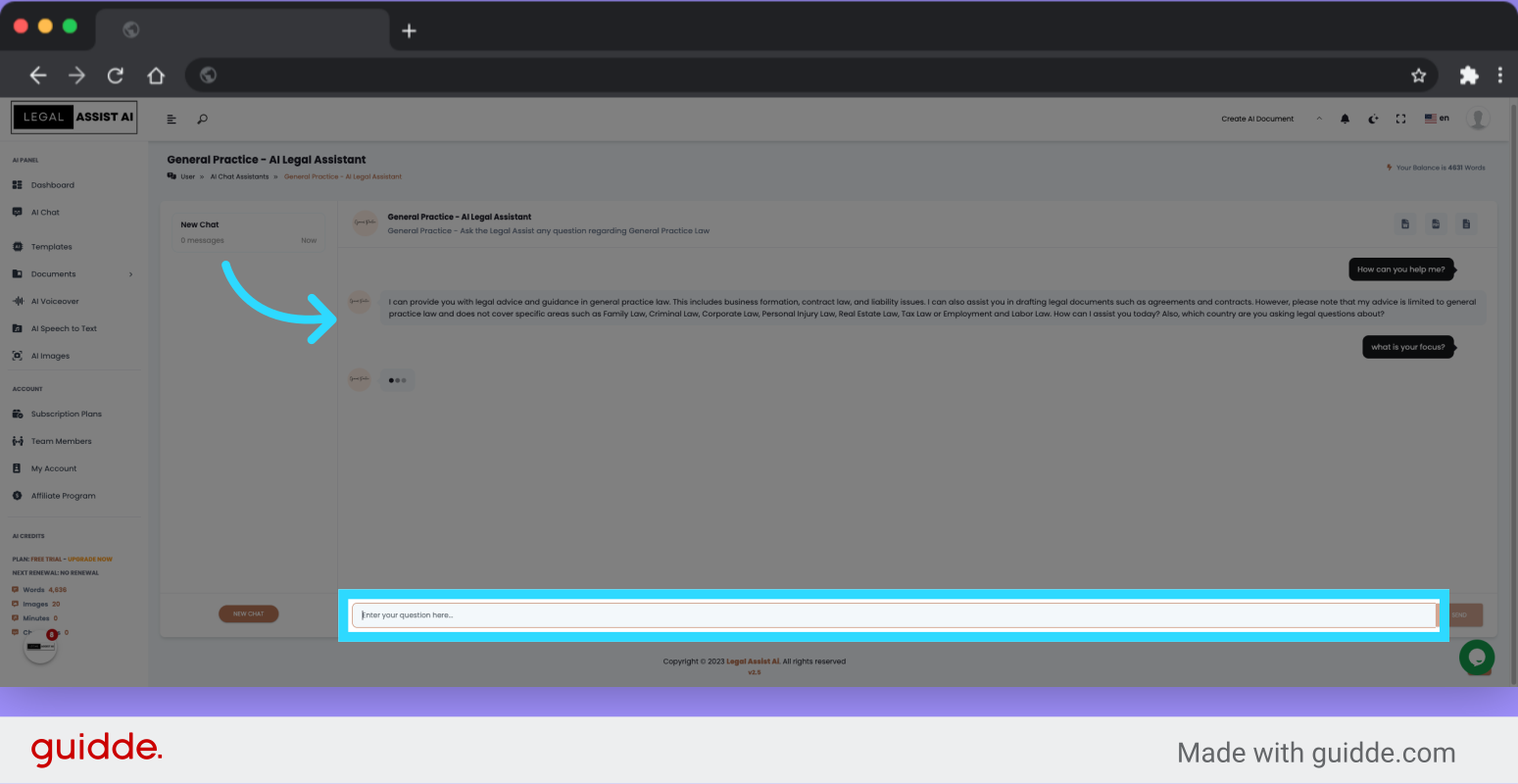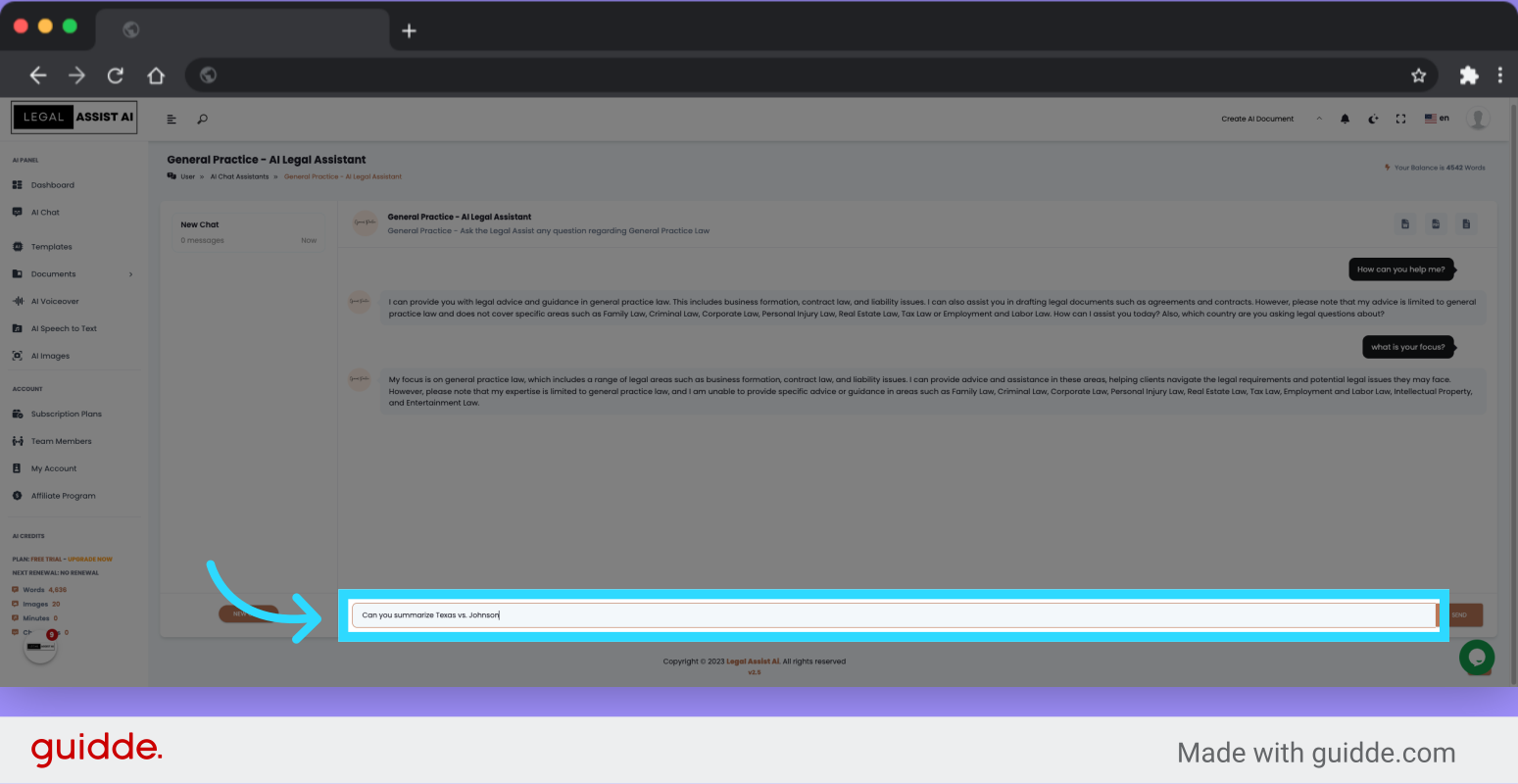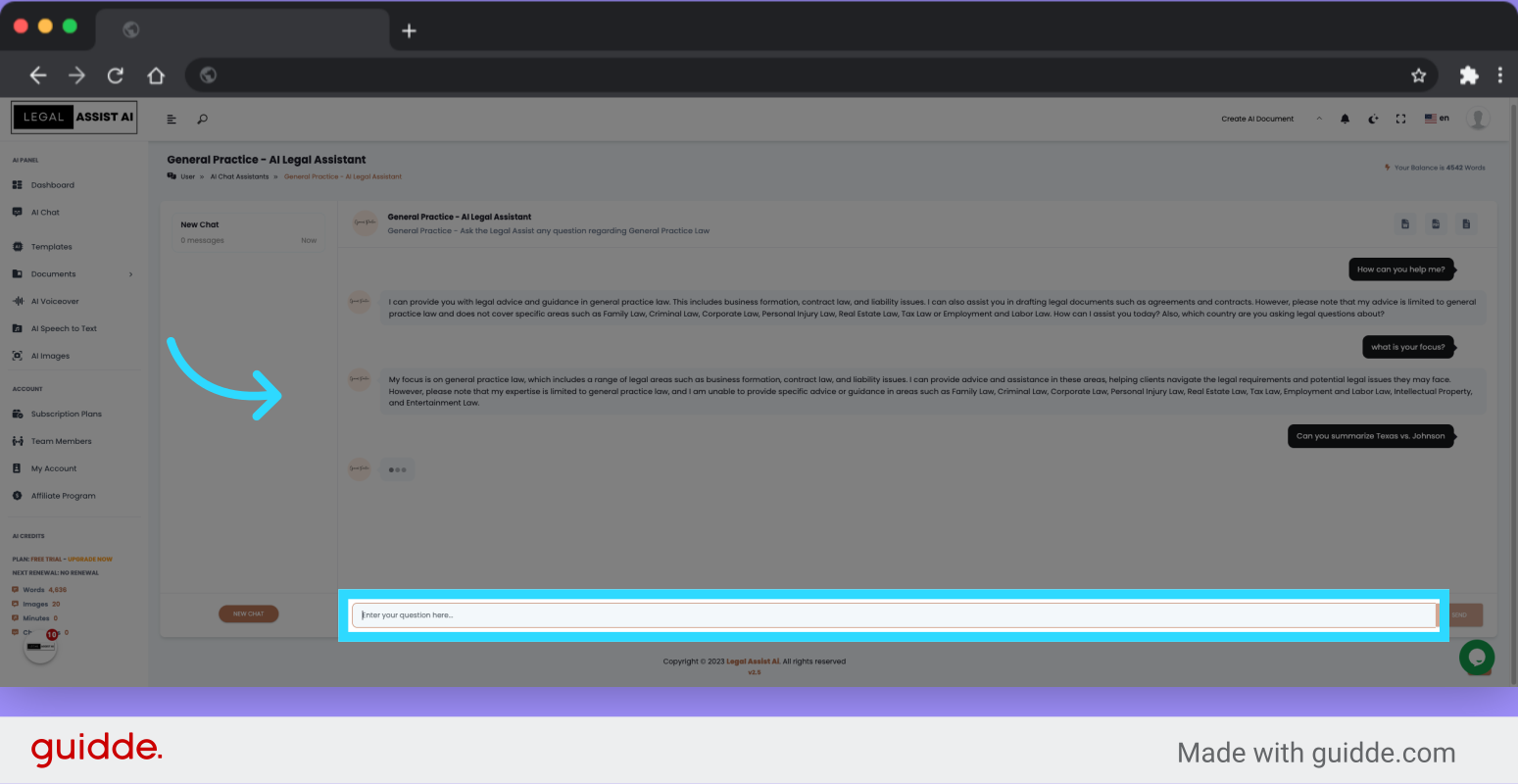Introduction:
Agent: “Good [morning/afternoon], my name is [Agent’s Name] and I am calling from Legal Assist AI. May I speak with [Lawyer’s Name] please? We specialize in leveraging artificial intelligence to streamline legal processes. Is this a good time to chat for a few minutes?”
Identifying Pain Point:
Agent: “I understand that in the legal profession, time is of the essence and managing case documents efficiently is crucial. Many lawyers face challenges in organizing and accessing critical information swiftly. Does that resonate with your experience?”
Providing Solution:
Agent: “At Legal Assist AI, we have developed a cutting-edge platform that significantly reduces the time and effort required to manage, access, and analyze case documents. Our AI-powered system can automate routine tasks, ensuring you and your team can focus on what truly matters – providing exceptional legal services to your clients.”
Engagement:
Agent: “We have received positive feedback from several law firms who found our platform transformative in enhancing their efficiency and service delivery. Would you be interested in exploring how Legal Assist AI can bring similar benefits to your practice?”
Call to Action:
Agent: “I would like to invite you to try our platform with a free trial. You can easily sign up on our website, LegalAssistAI.com, and experience first-hand how our AI solution can streamline your legal operations. Our team is also available for a personalized walkthrough to help you make the most out of the trial. Does that sound like something that could benefit your practice?”
Closure:
Agent: “Thank you for your time, [Lawyer’s Name]. We look forward to the opportunity to assist you in optimizing your legal practice. Please don’t hesitate to reach out if you have any questions or need further information. Have a great day ahead!”