How to interact with Legal Assist Ai Chat Assistants
How to use Legal Assist AI Chat Assistant
Discover how to use Legal Assist AI Chat Assistant effectively with this step-by-step guide. Learn how to access the AI Chat feature, and input your questions or requests. follow this guide to maximize the benefits of Legal Assist AI
Go to legalassistai.me
1. Click “AI Chat”
Navigate to the AI Chat feature by clicking on “AI Chat”.
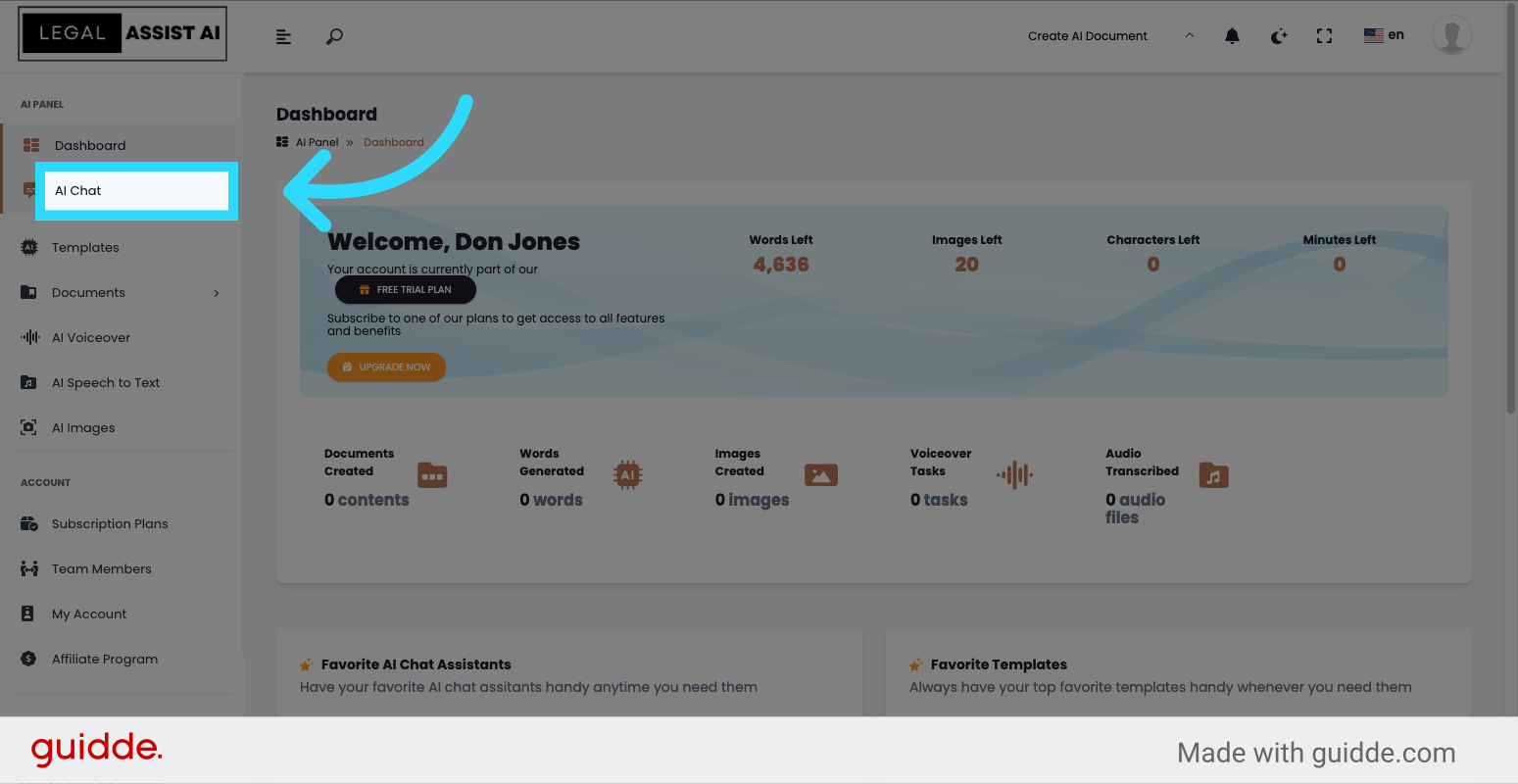
2. Click to open the Legal Assistant
Click to open The Legal Chat Assistant
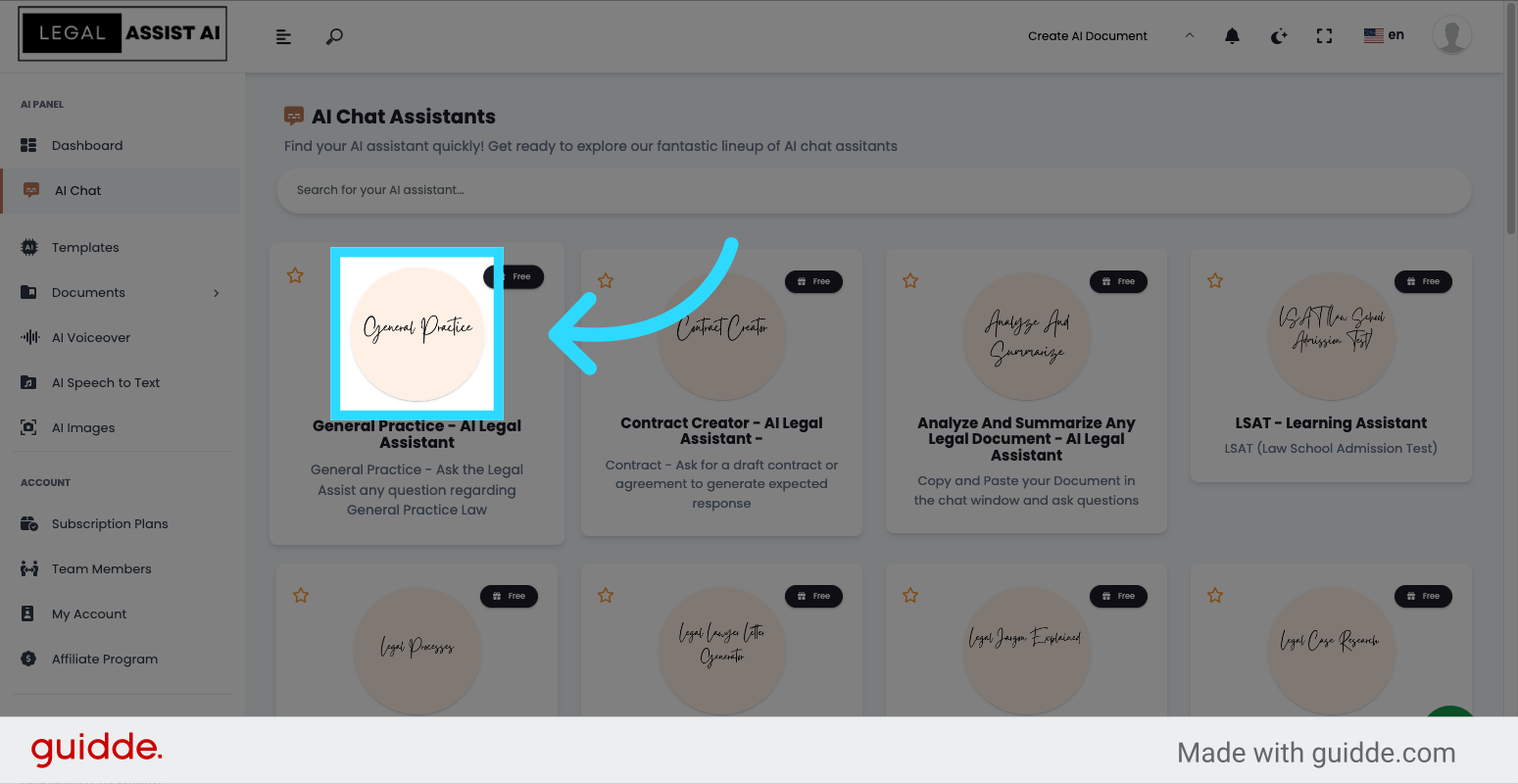
3. Click “Enter your question here…”
Click on the input field labeled “Enter your question here…”.
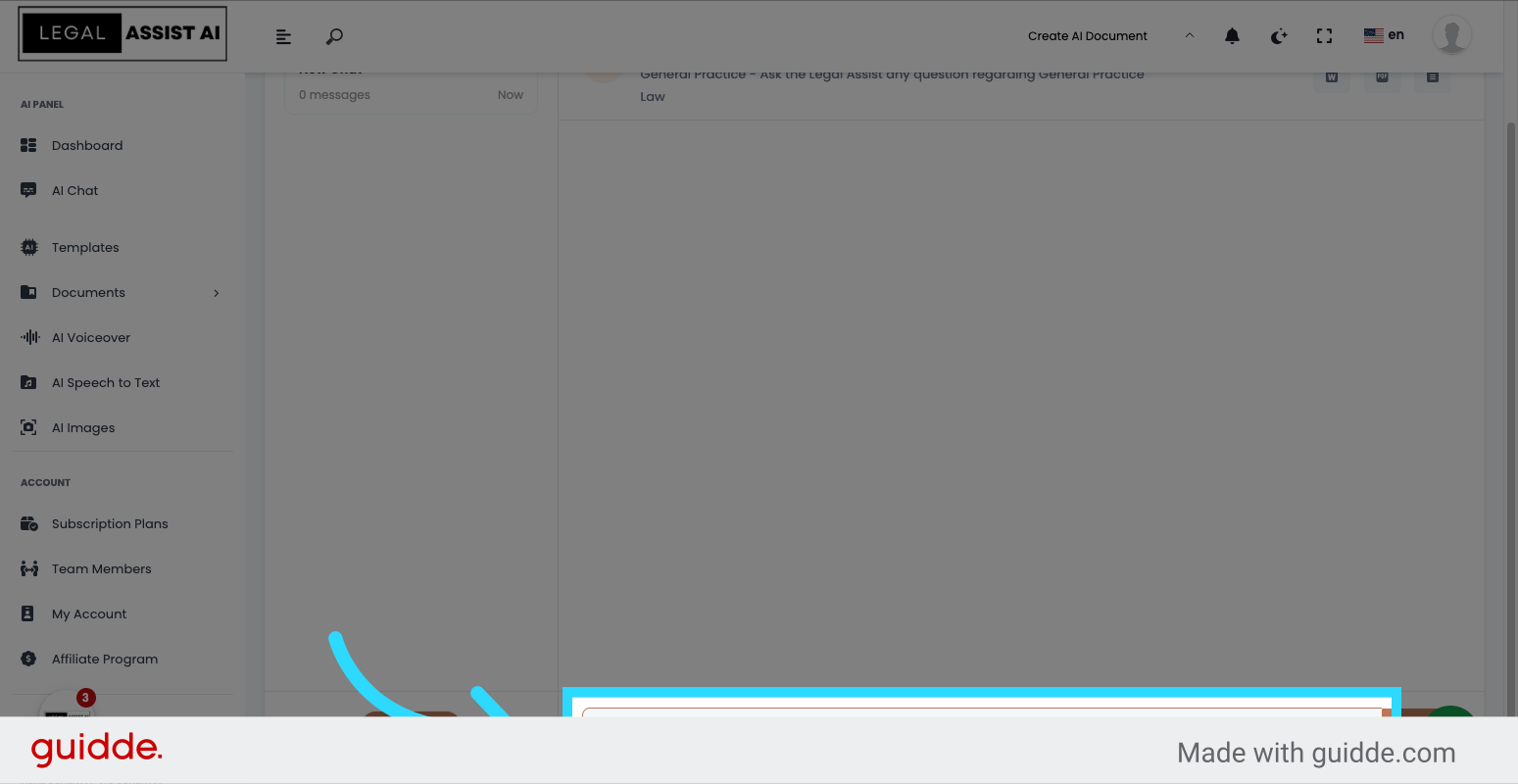
4. Question: “How can you help me”
Ask Legal Assist AI how can you help me
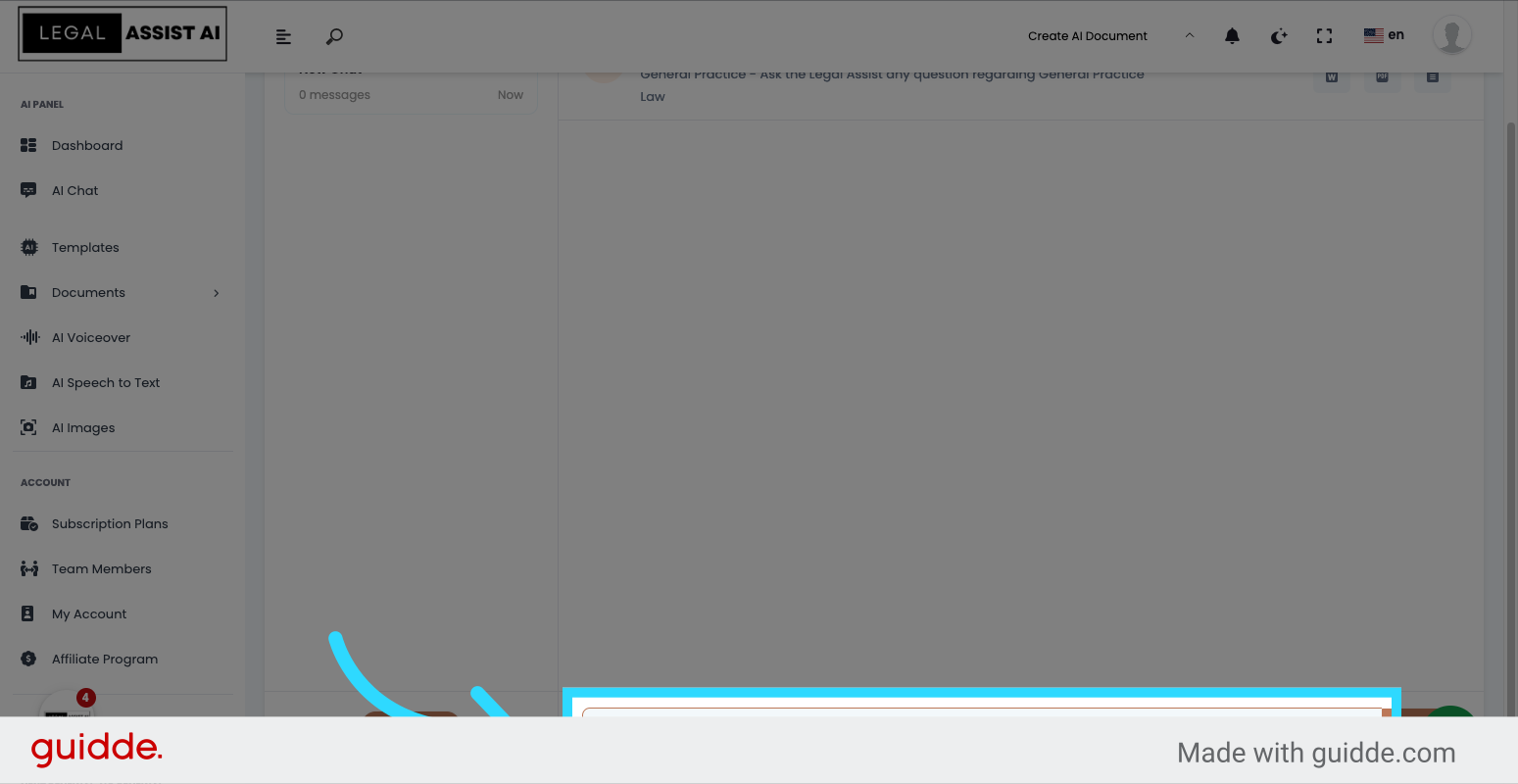
5. Results will show here
Legal Assist A i will respond with a list of ways the system can improve your workflow
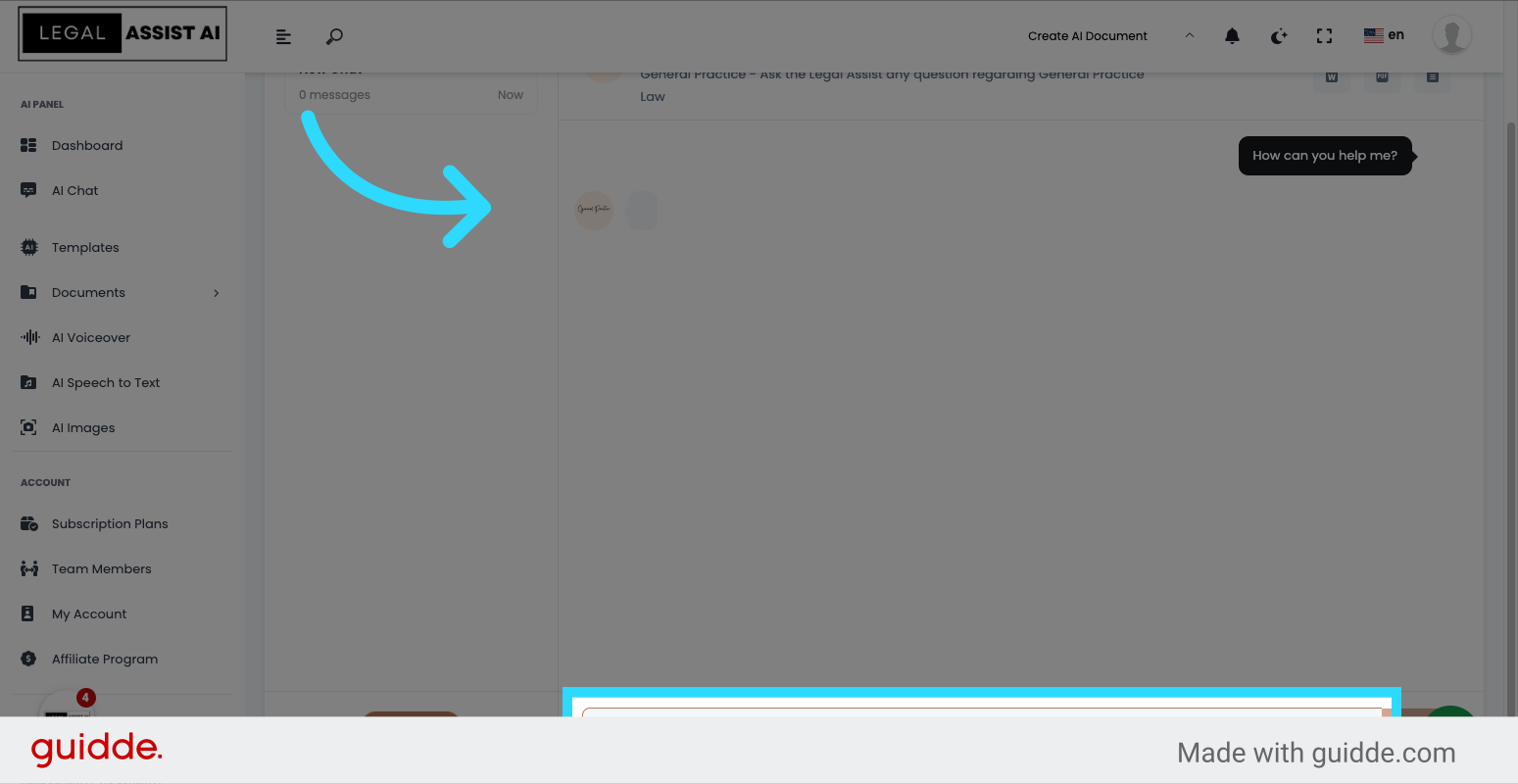
6. Click “Enter question what is your focus…”
“Ask what is your focus?”
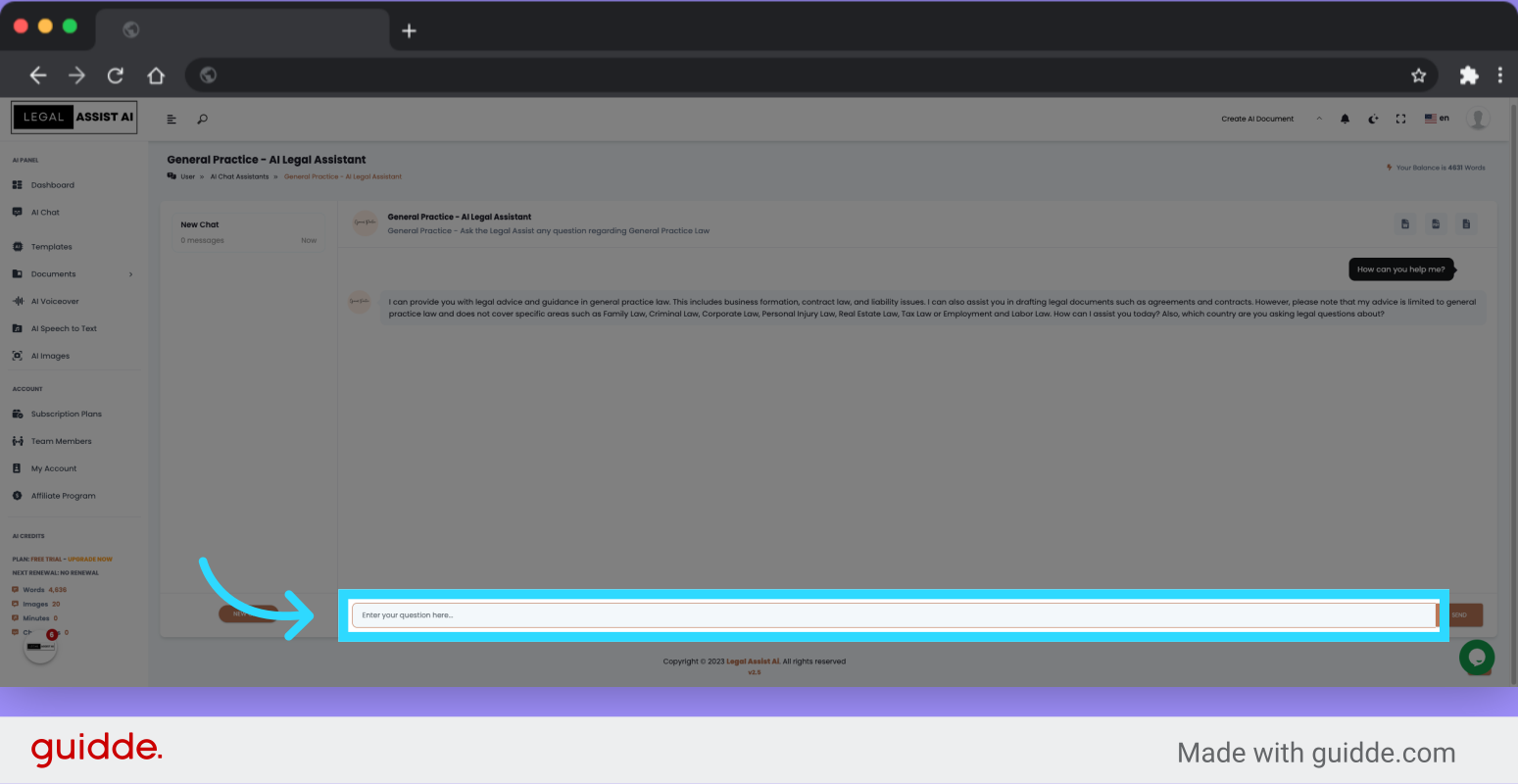
7. Legal Assist AI Focus Results
Legal Assist will respond with it’s area of focus
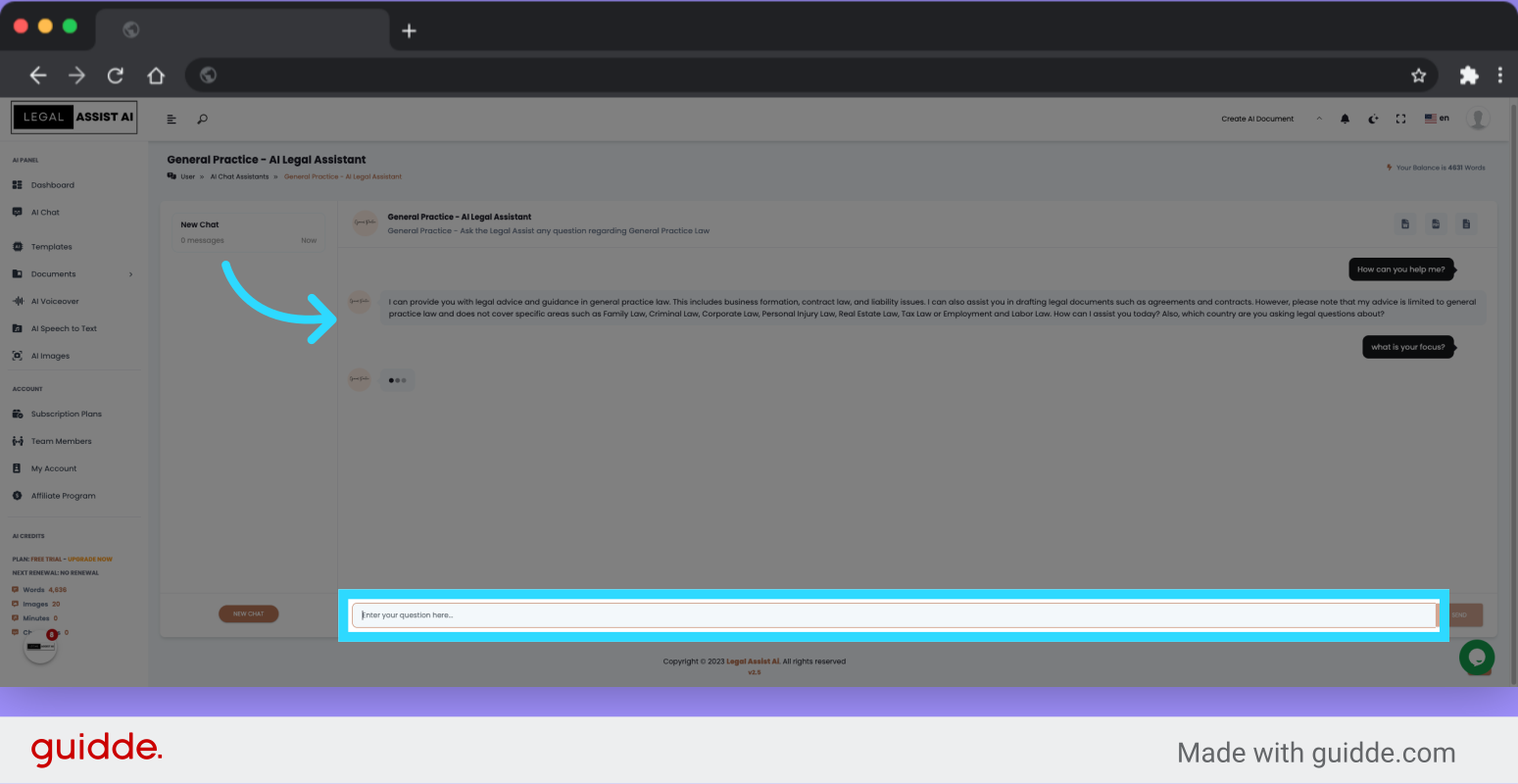
8. Question: “Can you summarize Texas vs. Johnson”
Let’s do some legal research. Ask to summarize a past legal case Texas vs. Johnson
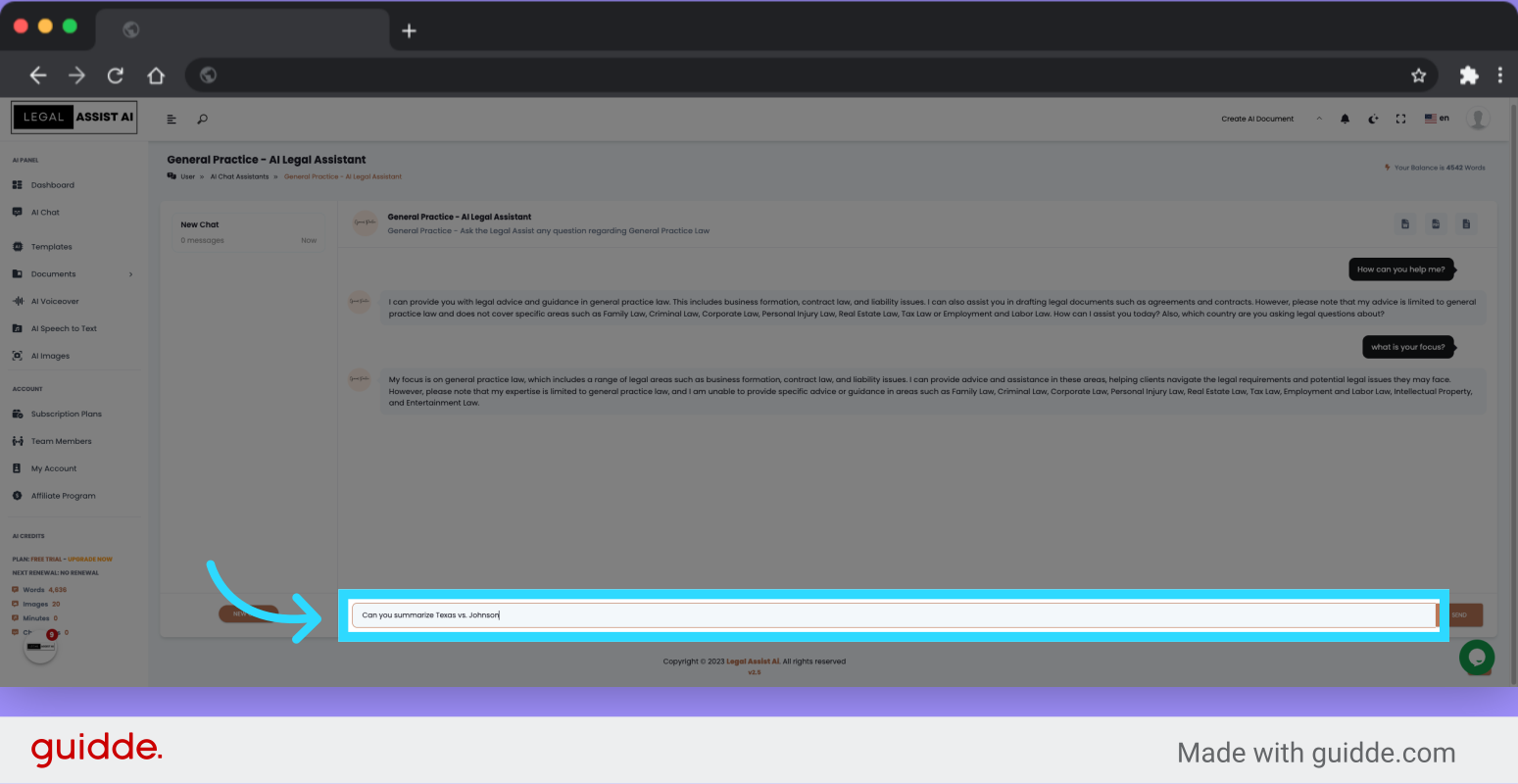
9. Case summarized Results
The results will display in the chat window
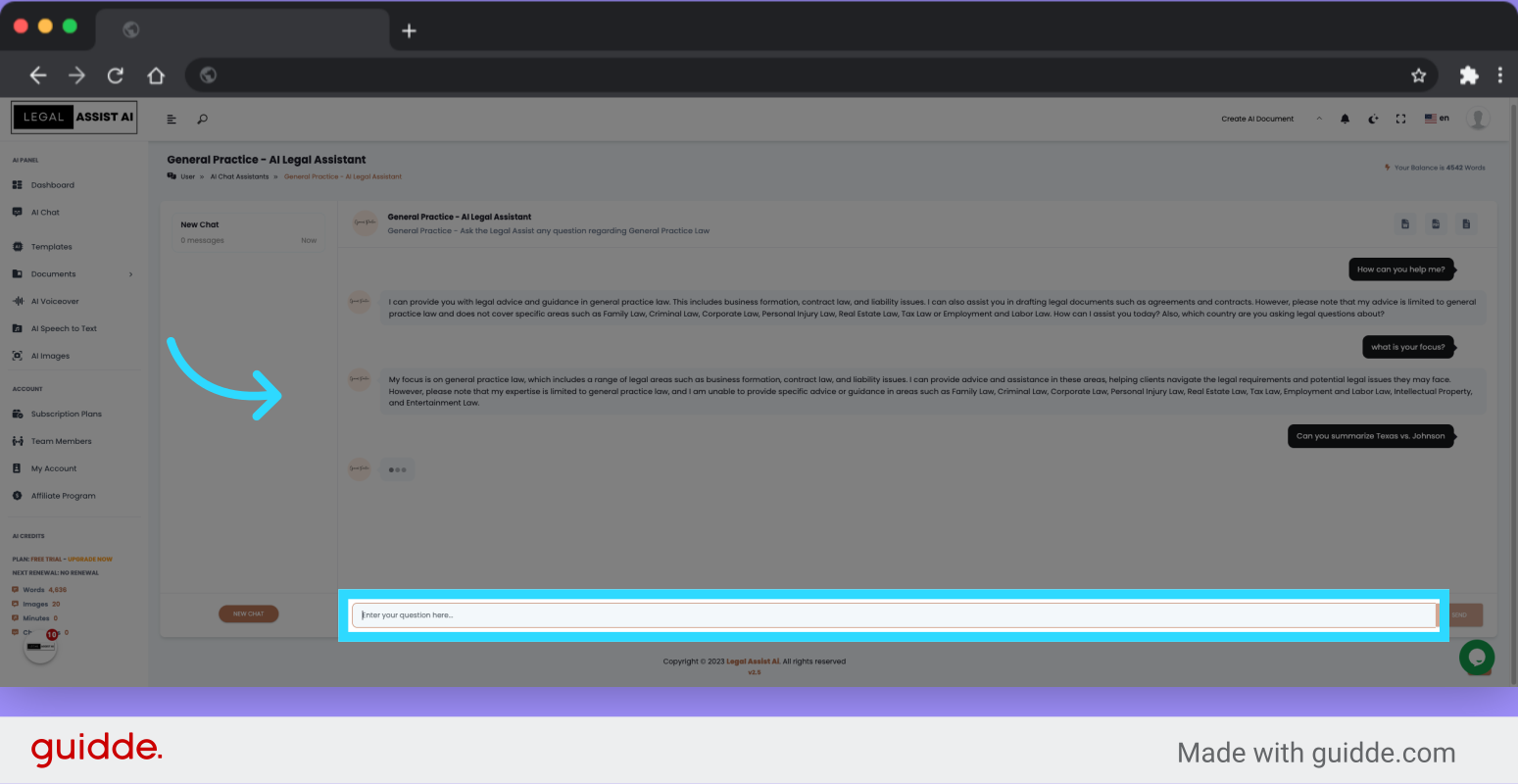
In this guide, you learned how to effectively use Legal Assist AI Chat Assistant. By following the step-by-step instructions, you were able to navigate the dashboard, access the AI Chat feature, and input your questions or requests. Implementing this knowledge will optimize your experience with Legal Assist AI.
Open in App
